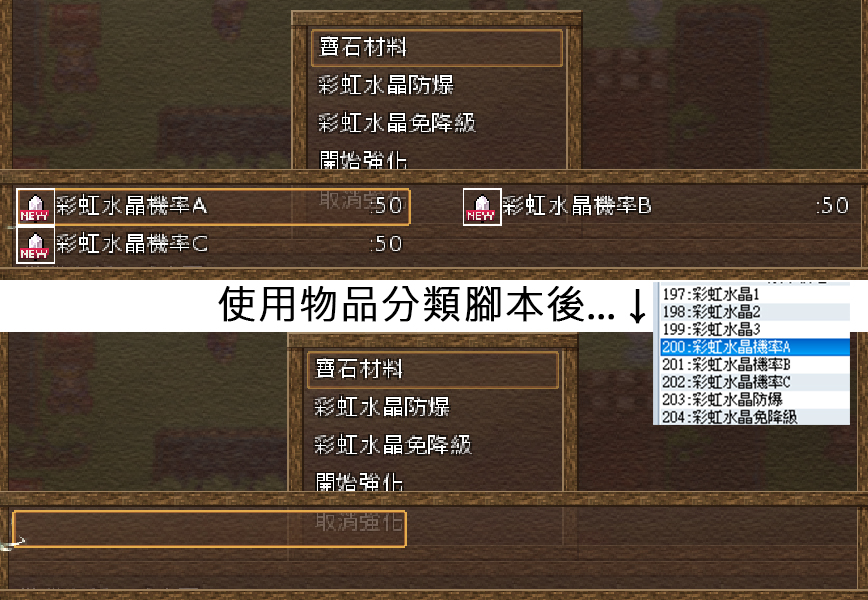
|
еҸ‘еёғж—¶й—ҙ: 2013-8-4 10:41
жӯЈж–Үж‘ҳиҰҒ:жң¬её–жңҖеҗҺз”ұ a000b1745 дәҺ 2013-8-4 15:24 зј–иҫ‘ е°ҸеҰ№жңҖиҝ‘еңЁжҗңе°Ӣз°Ўе–®зҡ„зү©е“ҒеҲҶйЎһи…іжң¬пјҢ (Yanfly Channelзҡ„еҲҶйЎһи…іжң¬жңғе’Ң wyongcanзҡ„иЈ…еӨҮеё®еҠ©еўһејәи…іжң¬иЎқзӘҒ...еҸӘеҘҪдёҚиҖғж…®дәҶ) еңЁеңӢеӨ–з¶ІжүҫдәҶеҖӢжҜ”ијғзңӢдјјз°Ўе–®зҡ„зү©е“ҒиҸңе–®еҲҶйЎһ ... |
|
жң¬её–жңҖеҗҺз”ұ 5ion дәҺ 2013-8-5 09:40 зј–иҫ‘ жҠҠеј·еҢ–и…іжң¬ж”ҫеҲ°дёҠж–№пјҢ然еҫҢе°Үеј·еҢ–и…іжң¬йҮҢзҡ„ :gem е…ЁйғЁжӣҝжҸӣзӮә :еҜ¶зҹі пјҲиЁ»йҮӢйҮҢеЎ«<type: еҜ¶зҹі>зҡ„и©ұпјүи©Ұи©Ұ йҖҷеҖӢеј·еҢ–и…іжң¬жҲ‘дҪҝз”Ёжңғе ұйҢҜпјҢдёҚзҹҘжҳҜдёҚжҳҜжңүзјәеӨұпјҹеҸҜд»ҘжҸҗдҫӣдёҖеҖӢзҜ„жң¬е—Һпјҹ |
| еҸӮдёҺдәәж•° 1 | жҳҹеұ‘ +7 | 收иө· зҗҶз”ұ |
|---|---|---|
|
| + 7 | и®ӨеҸҜзӯ”жЎҲ |
|
иЁ»йҮӢжЎҶеҜ« <type: йЈҹзү©> жҲ– <type: жқҗж–ҷA> жҲ– <type: жқҗж–ҷB> еҚіеҸҜгҖӮпјҲжіЁж„ҸйҖҷиЈЎз”ЁеҚҠи§’зҡ„еҶ’иҷҹпјү еӣ зӮәдёҚзҹҘйҒ“дҪ зҡ„е…·й«”еҲҶйЎһпјҢжүҖд»ҘиӘӘжҳҺж–Үеӯ—е°ұжІ’жңүеҜ«дәҶгҖӮ
|
| еҸӮдёҺдәәж•° 1 | жҳҹеұ‘ +7 | 收иө· зҗҶз”ұ |
|---|---|---|
|
| + 7 | и®ӨеҸҜзӯ”жЎҲ(еҘҪеҜҰз”Ё!) |
з«ҷй•ҝдҝЎз®ұпјҡ[email protected]|жүӢжңәзүҲ|е°Ҹй»‘еұӢ|ж— еӣҫзүҲ|Project1жёёжҲҸеҲ¶дҪң
GMT+8, 2025-10-30 16:19
Powered by Discuz! X3.1
© 2001-2013 Comsenz Inc.