| иөһ | 0 |
| VIP | 0 |
| еҘҪдәәеҚЎ | 2 |
| з§ҜеҲҶ | 2 |
| з»ҸйӘҢ | 3063 |
| жңҖеҗҺзҷ»еҪ• | 2016-7-20 |
| еңЁзәҝж—¶й—ҙ | 54 е°Ҹж—¶ |
Lv1.жўҰж—…дәә
- жўҰзҹі
- 0
- жҳҹеұ‘
- 235
- еңЁзәҝж—¶й—ҙ
- 54 е°Ҹж—¶
- жіЁеҶҢж—¶й—ҙ
- 2012-12-28
- её–еӯҗ
- 31
|
еҠ е…ҘжҲ‘们пјҢжҲ–иҖ…пјҢж¬ўиҝҺеӣһжқҘгҖӮ
жӮЁйңҖиҰҒ зҷ»еҪ• жүҚеҸҜд»ҘдёӢиҪҪжҲ–жҹҘзңӢпјҢжІЎжңүеёҗеҸ·пјҹжіЁеҶҢдјҡе‘ҳ
x
жң¬её–жңҖеҗҺз”ұ wai781300 дәҺ 2013-9-10 09:46 зј–иҫ‘
иҝ‘дҫҶдҪҝз”ЁдәҶдёҖеҖӢATBзі»зөұи…іжң¬
ATBзі»зөұи…іжң¬еӮійҖҒй–Җ
еҫ—еҮәдәҶеҰӮдёӢж•Ҳжһң

иҰӢеҲ°ж•өдәәзҡ„APйЎҜзӨәжўқи“ӢдёҠдәҶ
MOG_Hunterзҡ„з«Ӣз№ӘйЎҜзӨәи…іжң¬дёҠ
жҲ‘еҺ»дҝ®ж”№йҒҺmog_hunterиЈЎз«Ӣз№Әи…іжң¬зҡ„zеҖј,еҸҜжҳҜдёҚи«–ж”№еӨҡй«ҳ, apжўқйӮ„жҳҜи“ӢйҒҺдәҶз«Ӣз№Ә
жұӮи§Јзӯ”ж–№жі•...зҲ¬йҒҺж–Үд№ҹдёҚжҮӮеҰӮдҪ•иҮӘе·ұдҝ®ж”№...жұӮиіңж•ҷ
д»ҘдёӢжҳҜAPжҸҸз•«зҡ„и…іжң¬(з”ұж–јж•ҙеҖӢATBзі»зөұж¶үеҸҠзҡ„и…іжң¬ж•ёеӨӘеӨҡ,е…ЁйғЁиІјдёҠжңғеҫҲеҸҜжҖ•,жүҖд»ҘжҸҖеҸ–е…©еҖӢзңӢдёҠеҺ»жңҖеӨ§й—ңйҖЈзҡ„)
#============================================================================== # в– Sprite_Battler #============================================================================== class Sprite_Battler < Sprite_Base #-------------------------------------------------------------------------- # в—Ҹ гӮӘгғ–гӮёгӮ§гӮҜгғҲеҲқжңҹеҢ– #-------------------------------------------------------------------------- alias :atb_initialize :initialize def initialize(viewport, battler = nil) atb_initialize(viewport, battler) @gauge_sprite = Spriteset_Enemy_Gauge.new(battler, viewport) if battler and battler.enemy? end #-------------------------------------------------------------------------- # в—Ҹ и§Јж”ҫ #-------------------------------------------------------------------------- alias :atb_dispose :dispose def dispose @gauge_sprite.dispose if @gauge_sprite atb_dispose end #-------------------------------------------------------------------------- # в—Ҹ дҪҚзҪ®гҒ®жӣҙж–° #-------------------------------------------------------------------------- alias :atb_update_position :update_position def update_position atb_update_position @gauge_sprite.update_rect(self.x, self.y, self.z) if @gauge_sprite end end #============================================================================== # в– Spriteset_Enemy_Gauge #============================================================================== class Spriteset_Enemy_Gauge def initialize(battler, viewport) @sprites = Array.new(4) {|i| Sprite_Enemy_Gauge.new(battler, viewport, i)} end def refresh_status @sprites.each {|sprite| sprite.refresh} end def refresh_ap @sprites[3].refresh end def dispose @sprites.each {|sprite| sprite.dispose} end def update_rect(x, y, z) @sprites.each {|sprite| sprite.update_rect(x, y, z)} end end #============================================================================== # в– Sprite_Enemy_Gauge #============================================================================== class Sprite_Enemy_Gauge < Sprite_Base #-------------------------------------------------------------------------- # в—Ҹ гӮӘгғ–гӮёгӮ§гӮҜгғҲеҲқжңҹеҢ– #-------------------------------------------------------------------------- def initialize(battler, viewport, gauge_number = nil) super(Viewport.new(0, 0, Graphics.width, Graphics.height)) self.viewport.z = 0 self.bitmap = Bitmap.new(Graphics.width, Graphics.height) @gauge_number = gauge_number [url=home.php?mod=space&uid=133701]@battler[/url] = battler if battler.is_a?(Game_Enemy) @gauge_width = battler.gauge_width(@gauge_number) @gauge_high = battler.gauge_high else @gauge_width = 100 @gauge_high = 0 end end #-------------------------------------------------------------------------- # в—Ҹ пјЎпј°гӮІгғјгӮёиЎЁзӨәдҪҚзҪ®гӮ’жӣҙж–° #-------------------------------------------------------------------------- def update_rect(x, y, z) self.viewport.rect.x = x - @gauge_width / 2 self.viewport.rect.y = y - @gauge_high self.viewport.rect.y += ATB::ENEMY_GAUGE_POS_DATA[@gauge_number] end #-------------------------------------------------------------------------- # в—Ҹ пјЎпј°гӮІгғјгӮёж¶ҲеҺ» #-------------------------------------------------------------------------- def clear self.bitmap.clear end #-------------------------------------------------------------------------- # в—Ҹ гӮІгғјгӮёгҒ®жҸҸз”» #-------------------------------------------------------------------------- def refresh if @battler.draw_gauge?(@gauge_number) draw_gauge else clear end end #-------------------------------------------------------------------------- # в—Ҹ пјЎпј°гӮІгғјгӮёгҒ®жҸҸз”» #-------------------------------------------------------------------------- def draw_gauge data = gauge_data rate = data[0] color = data[1] rate = 0.0 if rate < 0.0 or rate.nan? rate = 1.0 if rate > 1.0 fill_w = (@gauge_width * rate).to_i color[0].alpha = ATB::ENEMY_AP_GAUGE_ALPHA color[1].alpha = ATB::ENEMY_AP_GAUGE_ALPHA self.bitmap.fill_rect(0, 0, @gauge_width, 6, color[0]) self.bitmap.gradient_fill_rect(0, 0, fill_w, 6,color[1], color[2]) end #-------------------------------------------------------------------------- # в—Ҹ гӮІгғјгӮёгҒ®еҶ…е®№ #-------------------------------------------------------------------------- def gauge_data case @gauge_number when 0; rate = @battler.hp / @battler.mhp.to_f when 1; rate = @battler.mp / @battler.mmp.to_f when 2; rate = @battler.tp / @battler.max_tp.to_f when 3; return [@battler.ap_rate, @battler.ap_gauge_color] end return [rate, ATB::ENEMY_GAUGE_COLOR_DATA[@gauge_number]] end end #============================================================================== # в– Game_Enemy #============================================================================== class Game_Enemy < Game_Battler #-------------------------------------------------------------------------- # в—Ҹ гӮІгғјгӮёгӮ’жҸҸз”»гҒҷгӮӢгҒӢ #-------------------------------------------------------------------------- def draw_gauge?(gauge_number) return false if not alive? return false if $game_switches[ATB::ENEMY_AP_GAUGE_HIDE_SWITCH] == true return false if ATB::ENEMY_AP_GAUGE_HIDE_IN_TURN and BattleManager.in_turn? return false if $game_temp.ap_gauge_hide_by_anime != [] feature_objects.each do |obj| return !ATB::ENEMY_GAUGE_DRAW_DATA[gauge_number] if obj.no_draw_gauge(gauge_number) end return ATB::ENEMY_GAUGE_DRAW_DATA[gauge_number] end #-------------------------------------------------------------------------- # в—Ҹ гӮІгғјгӮёгҒ®й•·гҒ• #-------------------------------------------------------------------------- def gauge_width(gauge_number) case gauge_number when 0; return $1.to_i if enemy.note =~ /<пјЁпј°гӮІгғјгӮёй•·гҒ•=(\d+)>/ when 1; return $1.to_i if enemy.note =~ /<пјӯпј°гӮІгғјгӮёй•·гҒ•=(\d+)>/ when 2; return $1.to_i if enemy.note =~ /<пјҙпј°гӮІгғјгӮёй•·гҒ•=(\d+)>/ when 3; return $1.to_i if enemy.note =~ /<пјЎпј°гӮІгғјгӮёй•·гҒ•=(\d+)>/ end return ATB::ENEMY_GAUGE_WIDTH_DATA[gauge_number] end #-------------------------------------------------------------------------- # в—Ҹ гӮІгғјгӮёгҒ®yеә§жЁҷ(зёҰгҒ®дҪҚзҪ®) #-------------------------------------------------------------------------- def gauge_high return enemy.note =~ /<гӮІгғјгӮёй«ҳгҒ•=(\-*\d+)>/ ? $1.to_i : 0 end end class RPG::BaseItem def no_draw_gauge(gauge_number) unless @no_draw_gauge @no_draw_gauge = [] for i in 0..3 case i when 0; match = /<пјЁпј°гӮІгғјгӮёиЎЁзӨә>/ when 1; match = /<пјӯпј°гӮІгғјгӮёиЎЁзӨә>/ when 2; match = /<пјҙпј°гӮІгғјгӮёиЎЁзӨә>/ when 3; match = /<пјЎпј°гӮІгғјгӮёиЎЁзӨә>/ end @no_draw_gauge[i] = @note =~ match ? true : false end end return @no_draw_gauge[gauge_number] end end
#==============================================================================
# в– Sprite_Battler
#==============================================================================
class Sprite_Battler < Sprite_Base
#--------------------------------------------------------------------------
# в—Ҹ гӮӘгғ–гӮёгӮ§гӮҜгғҲеҲқжңҹеҢ–
#--------------------------------------------------------------------------
alias :atb_initialize :initialize
def initialize(viewport, battler = nil)
atb_initialize(viewport, battler)
@gauge_sprite = Spriteset_Enemy_Gauge.new(battler, viewport) if
battler and battler.enemy?
end
#--------------------------------------------------------------------------
# в—Ҹ и§Јж”ҫ
#--------------------------------------------------------------------------
alias :atb_dispose :dispose
def dispose
@gauge_sprite.dispose if @gauge_sprite
atb_dispose
end
#--------------------------------------------------------------------------
# в—Ҹ дҪҚзҪ®гҒ®жӣҙж–°
#--------------------------------------------------------------------------
alias :atb_update_position :update_position
def update_position
atb_update_position
@gauge_sprite.update_rect(self.x, self.y, self.z) if @gauge_sprite
end
end
#==============================================================================
# в– Spriteset_Enemy_Gauge
#==============================================================================
class Spriteset_Enemy_Gauge
def initialize(battler, viewport)
@sprites = Array.new(4) {|i| Sprite_Enemy_Gauge.new(battler, viewport, i)}
end
def refresh_status
@sprites.each {|sprite| sprite.refresh}
end
def refresh_ap
@sprites[3].refresh
end
def dispose
@sprites.each {|sprite| sprite.dispose}
end
def update_rect(x, y, z)
@sprites.each {|sprite| sprite.update_rect(x, y, z)}
end
end
#==============================================================================
# в– Sprite_Enemy_Gauge
#==============================================================================
class Sprite_Enemy_Gauge < Sprite_Base
#--------------------------------------------------------------------------
# в—Ҹ гӮӘгғ–гӮёгӮ§гӮҜгғҲеҲқжңҹеҢ–
#--------------------------------------------------------------------------
def initialize(battler, viewport, gauge_number = nil)
super(Viewport.new(0, 0, Graphics.width, Graphics.height))
self.viewport.z = 0
self.bitmap = Bitmap.new(Graphics.width, Graphics.height)
@gauge_number = gauge_number
[url=home.php?mod=space&uid=133701]@battler[/url] = battler
if battler.is_a?(Game_Enemy)
@gauge_width = battler.gauge_width(@gauge_number)
@gauge_high = battler.gauge_high
else
@gauge_width = 100
@gauge_high = 0
end
end
#--------------------------------------------------------------------------
# в—Ҹ пјЎпј°гӮІгғјгӮёиЎЁзӨәдҪҚзҪ®гӮ’жӣҙж–°
#--------------------------------------------------------------------------
def update_rect(x, y, z)
self.viewport.rect.x = x - @gauge_width / 2
self.viewport.rect.y = y - @gauge_high
self.viewport.rect.y += ATB::ENEMY_GAUGE_POS_DATA[@gauge_number]
end
#--------------------------------------------------------------------------
# в—Ҹ пјЎпј°гӮІгғјгӮёж¶ҲеҺ»
#--------------------------------------------------------------------------
def clear
self.bitmap.clear
end
#--------------------------------------------------------------------------
# в—Ҹ гӮІгғјгӮёгҒ®жҸҸз”»
#--------------------------------------------------------------------------
def refresh
if @battler.draw_gauge?(@gauge_number)
draw_gauge
else
clear
end
end
#--------------------------------------------------------------------------
# в—Ҹ пјЎпј°гӮІгғјгӮёгҒ®жҸҸз”»
#--------------------------------------------------------------------------
def draw_gauge
data = gauge_data
rate = data[0]
color = data[1]
rate = 0.0 if rate < 0.0 or rate.nan?
rate = 1.0 if rate > 1.0
fill_w = (@gauge_width * rate).to_i
color[0].alpha = ATB::ENEMY_AP_GAUGE_ALPHA
color[1].alpha = ATB::ENEMY_AP_GAUGE_ALPHA
self.bitmap.fill_rect(0, 0, @gauge_width, 6, color[0])
self.bitmap.gradient_fill_rect(0, 0, fill_w, 6,color[1], color[2])
end
#--------------------------------------------------------------------------
# в—Ҹ гӮІгғјгӮёгҒ®еҶ…е®№
#--------------------------------------------------------------------------
def gauge_data
case @gauge_number
when 0; rate = @battler.hp / @battler.mhp.to_f
when 1; rate = @battler.mp / @battler.mmp.to_f
when 2; rate = @battler.tp / @battler.max_tp.to_f
when 3; return [@battler.ap_rate, @battler.ap_gauge_color]
end
return [rate, ATB::ENEMY_GAUGE_COLOR_DATA[@gauge_number]]
end
end
#==============================================================================
# в– Game_Enemy
#==============================================================================
class Game_Enemy < Game_Battler
#--------------------------------------------------------------------------
# в—Ҹ гӮІгғјгӮёгӮ’жҸҸз”»гҒҷгӮӢгҒӢ
#--------------------------------------------------------------------------
def draw_gauge?(gauge_number)
return false if not alive?
return false if $game_switches[ATB::ENEMY_AP_GAUGE_HIDE_SWITCH] == true
return false if ATB::ENEMY_AP_GAUGE_HIDE_IN_TURN and BattleManager.in_turn?
return false if $game_temp.ap_gauge_hide_by_anime != []
feature_objects.each do |obj|
return !ATB::ENEMY_GAUGE_DRAW_DATA[gauge_number] if obj.no_draw_gauge(gauge_number)
end
return ATB::ENEMY_GAUGE_DRAW_DATA[gauge_number]
end
#--------------------------------------------------------------------------
# в—Ҹ гӮІгғјгӮёгҒ®й•·гҒ•
#--------------------------------------------------------------------------
def gauge_width(gauge_number)
case gauge_number
when 0; return $1.to_i if enemy.note =~ /<пјЁпј°гӮІгғјгӮёй•·гҒ•=(\d+)>/
when 1; return $1.to_i if enemy.note =~ /<пјӯпј°гӮІгғјгӮёй•·гҒ•=(\d+)>/
when 2; return $1.to_i if enemy.note =~ /<пјҙпј°гӮІгғјгӮёй•·гҒ•=(\d+)>/
when 3; return $1.to_i if enemy.note =~ /<пјЎпј°гӮІгғјгӮёй•·гҒ•=(\d+)>/
end
return ATB::ENEMY_GAUGE_WIDTH_DATA[gauge_number]
end
#--------------------------------------------------------------------------
# в—Ҹ гӮІгғјгӮёгҒ®yеә§жЁҷ(зёҰгҒ®дҪҚзҪ®)
#--------------------------------------------------------------------------
def gauge_high
return enemy.note =~ /<гӮІгғјгӮёй«ҳгҒ•=(\-*\d+)>/ ? $1.to_i : 0
end
end
class RPG::BaseItem
def no_draw_gauge(gauge_number)
unless @no_draw_gauge
@no_draw_gauge = []
for i in 0..3
case i
when 0; match = /<пјЁпј°гӮІгғјгӮёиЎЁзӨә>/
when 1; match = /<пјӯпј°гӮІгғјгӮёиЎЁзӨә>/
when 2; match = /<пјҙпј°гӮІгғјгӮёиЎЁзӨә>/
when 3; match = /<пјЎпј°гӮІгғјгӮёиЎЁзӨә>/
end
@no_draw_gauge[i] = @note =~ match ? true : false
end
end
return @no_draw_gauge[gauge_number]
end
end
д»ҘдёӢжҳҜиЁӯе®ҡ
module ATB #-------------------------------------------------------------------------- # в—Ҹ иЁӯе®ҡй …зӣ® #-------------------------------------------------------------------------- #и»ҪйҮҸеҢ–иЁӯе®ҡ #пјЎпј°еў—еҠ еҮҰзҗҶгӮ’й »з№ҒгҒ«иЎҢгҒҶгҒЁеӢ•дҪңз’°еўғгҒ«гӮҲгҒЈгҒҰгҒҜеҮҰзҗҶиҗҪгҒЎгҒҷгӮӢ #REFRESH_FRAMEгҒ®еҖӨгӮ’еӨ§гҒҚгҒҸгҒҷгӮӢгҒЁгҖҒпјЎпј°еў—еҠ еҮҰзҗҶгҒ®й–“йҡ”гӮ’й•·гҒҸгҒ—гҒҰеҮҰзҗҶгӮ’и»ҪгҒҸгҒҷгӮӢ #пјЎпј°еў—еҠ еҮҰзҗҶгҒ®й–“йҡ”гҖҖ3гҒ«гҒҷгӮӢгҒЁ3гғ•гғ¬гғјгғ гҒ«дёҖеӣһеҮҰзҗҶгӮ’иЎҢгҒҶ REFRESH_FRAME = 3 #е‘іж–№пјЎпј°жғ…е ұгҒ«"AP"гҒ®ж–Үеӯ—гӮ’иЎЁзӨәгҒҷгӮӢгҒӢ AP_GAUGE_NAME = true AP_GAUGE_NAME_TEXT_COLOR = Color.new(132, 170, 255) #ж–Үеӯ—иүІ #е‘іж–№пјЎпј°жғ…е ұгҒ«пјЎпј°гҒ®жәңгҒҫгӮҠе…·еҗҲпјҲгғ‘гғјгӮ»гғігғҶгғјгӮёпјүгӮ’иЎЁзӨәгҒҷгӮӢгҒӢ AP_GAUGE_PERCENT = true #AP_GAUGE_PERCENTгӮ’trueгҒ«гҒ—гҒҹе ҙеҗҲгҒ®гҒҝгҖҖпјЎпј°гҒ®жәңгҒҫгӮҠе…·еҗҲгҒ«"%"гӮ’д»ҳгҒ‘гӮӢгҒӢгҒ©гҒҶгҒӢ AP_GAUGE_SIGN = true AP_GAUGE_MAIN_TEXT_COLOR = Color.new(255, 255, 255) #ж–Үеӯ—иүІ #ж•өгӮІгғјгӮёгҒ®дёҚйҖҸжҳҺеәҰгҖҖ255гҒ§е®Ңе…ЁгҒ«дёҚйҖҸжҳҺгҖҖ0гҒ§йҖҸжҳҺ ENEMY_AP_GAUGE_ALPHA = 128 #ж•өгӮІгғјгӮёгҒ®иЁӯе®ҡгҖҖ[пјЁпј°, пјӯпј°, пјҙпј°, пјЎпј°]гҖҖгҒ®й Ҷз•Ә ENEMY_GAUGE_DRAW_DATA = [false, false, false, true] # иЎЁзӨәгҒҷгӮӢгҒӢгҒ©гҒҶгҒӢ ENEMY_GAUGE_POS_DATA = [-18, -2, 8, -10] # yеә§жЁҷ(зёҰгҒ®дҪҚзҪ®)иЈңжӯЈеҖӨ ENEMY_GAUGE_WIDTH_DATA = [100, 100, 80, 100] # й•·гҒ•гғҮгғ•гӮ©гғ«гғҲеҖӨ #ж•өпјЁпј°гҖҒпјӯпј°гҖҒпјҙпј°гӮІгғјгӮёгҒ®иүІгҖҖ[иғҢжҷҜ,е·ҰеҒҙ,еҸіеҒҙ] ENEMY_HP_GAUGE_COLOR = [Color.new( 32, 32, 64), # text_color(19)гҒЁеҗҢгҒҳ Color.new(224, 128, 64), # text_color(20) Color.new(240, 192, 64)] # text_color(21) ENEMY_MP_GAUGE_COLOR = [Color.new( 32, 32, 64), # text_color(19) Color.new( 64, 128, 192), # text_color(22) Color.new( 64, 192, 240)] # text_color(23) ENEMY_TP_GAUGE_COLOR = [Color.new( 32, 32, 64), # text_color(19) Color.new( 0, 160, 64), # text_color(28) Color.new( 0, 224, 96)] # text_color(29) #ж•өгӮІгғјгӮёйқһиЎЁзӨәиЁӯе®ҡ ENEMY_AP_GAUGE_HIDE_SWITCH = 91 #гӮ№гӮӨгғғгғҒгҒҢгӮӘгғігҒ«гҒӘгҒЈгҒҰгҒ„гӮӢй–“ ENEMY_AP_GAUGE_HIDE_IN_TURN = true #гӮҝгғјгғідёӯ ENEMY_AP_GAUGE_HIDE_ANIMATION = #гӮўгғӢгғЎгғјгӮ·гғ§гғіиЎЁзӨәдёӯ [7, 13] # 7пјҡж–¬ж’ғ/зү©зҗҶгҖҖ13пјҡеҲәзӘҒ/зү©зҗҶ end
module ATB
#--------------------------------------------------------------------------
# в—Ҹ иЁӯе®ҡй …зӣ®
#--------------------------------------------------------------------------
#и»ҪйҮҸеҢ–иЁӯе®ҡ
#пјЎпј°еў—еҠ еҮҰзҗҶгӮ’й »з№ҒгҒ«иЎҢгҒҶгҒЁеӢ•дҪңз’°еўғгҒ«гӮҲгҒЈгҒҰгҒҜеҮҰзҗҶиҗҪгҒЎгҒҷгӮӢ
#REFRESH_FRAMEгҒ®еҖӨгӮ’еӨ§гҒҚгҒҸгҒҷгӮӢгҒЁгҖҒпјЎпј°еў—еҠ еҮҰзҗҶгҒ®й–“йҡ”гӮ’й•·гҒҸгҒ—гҒҰеҮҰзҗҶгӮ’и»ҪгҒҸгҒҷгӮӢ
#пјЎпј°еў—еҠ еҮҰзҗҶгҒ®й–“йҡ”гҖҖ3гҒ«гҒҷгӮӢгҒЁ3гғ•гғ¬гғјгғ гҒ«дёҖеӣһеҮҰзҗҶгӮ’иЎҢгҒҶ
REFRESH_FRAME = 3
#е‘іж–№пјЎпј°жғ…е ұгҒ«"AP"гҒ®ж–Үеӯ—гӮ’иЎЁзӨәгҒҷгӮӢгҒӢ
AP_GAUGE_NAME = true
AP_GAUGE_NAME_TEXT_COLOR = Color.new(132, 170, 255) #ж–Үеӯ—иүІ
#е‘іж–№пјЎпј°жғ…е ұгҒ«пјЎпј°гҒ®жәңгҒҫгӮҠе…·еҗҲпјҲгғ‘гғјгӮ»гғігғҶгғјгӮёпјүгӮ’иЎЁзӨәгҒҷгӮӢгҒӢ
AP_GAUGE_PERCENT = true
#AP_GAUGE_PERCENTгӮ’trueгҒ«гҒ—гҒҹе ҙеҗҲгҒ®гҒҝгҖҖпјЎпј°гҒ®жәңгҒҫгӮҠе…·еҗҲгҒ«"%"гӮ’д»ҳгҒ‘гӮӢгҒӢгҒ©гҒҶгҒӢ
AP_GAUGE_SIGN = true
AP_GAUGE_MAIN_TEXT_COLOR = Color.new(255, 255, 255) #ж–Үеӯ—иүІ
#ж•өгӮІгғјгӮёгҒ®дёҚйҖҸжҳҺеәҰгҖҖ255гҒ§е®Ңе…ЁгҒ«дёҚйҖҸжҳҺгҖҖ0гҒ§йҖҸжҳҺ
ENEMY_AP_GAUGE_ALPHA = 128
#ж•өгӮІгғјгӮёгҒ®иЁӯе®ҡгҖҖ[пјЁпј°, пјӯпј°, пјҙпј°, пјЎпј°]гҖҖгҒ®й Ҷз•Ә
ENEMY_GAUGE_DRAW_DATA = [false, false, false, true] # иЎЁзӨәгҒҷгӮӢгҒӢгҒ©гҒҶгҒӢ
ENEMY_GAUGE_POS_DATA = [-18, -2, 8, -10] # yеә§жЁҷ(зёҰгҒ®дҪҚзҪ®)иЈңжӯЈеҖӨ
ENEMY_GAUGE_WIDTH_DATA = [100, 100, 80, 100] # й•·гҒ•гғҮгғ•гӮ©гғ«гғҲеҖӨ
#ж•өпјЁпј°гҖҒпјӯпј°гҖҒпјҙпј°гӮІгғјгӮёгҒ®иүІгҖҖ[иғҢжҷҜ,е·ҰеҒҙ,еҸіеҒҙ]
ENEMY_HP_GAUGE_COLOR = [Color.new( 32, 32, 64), # text_color(19)гҒЁеҗҢгҒҳ
Color.new(224, 128, 64), # text_color(20)
Color.new(240, 192, 64)] # text_color(21)
ENEMY_MP_GAUGE_COLOR = [Color.new( 32, 32, 64), # text_color(19)
Color.new( 64, 128, 192), # text_color(22)
Color.new( 64, 192, 240)] # text_color(23)
ENEMY_TP_GAUGE_COLOR = [Color.new( 32, 32, 64), # text_color(19)
Color.new( 0, 160, 64), # text_color(28)
Color.new( 0, 224, 96)] # text_color(29)
#ж•өгӮІгғјгӮёйқһиЎЁзӨәиЁӯе®ҡ
ENEMY_AP_GAUGE_HIDE_SWITCH = 91 #гӮ№гӮӨгғғгғҒгҒҢгӮӘгғігҒ«гҒӘгҒЈгҒҰгҒ„гӮӢй–“
ENEMY_AP_GAUGE_HIDE_IN_TURN = true #гӮҝгғјгғідёӯ
ENEMY_AP_GAUGE_HIDE_ANIMATION = #гӮўгғӢгғЎгғјгӮ·гғ§гғіиЎЁзӨәдёӯ
[7, 13] # 7пјҡж–¬ж’ғ/зү©зҗҶгҖҖ13пјҡеҲәзӘҒ/зү©зҗҶ
end
MOG_HUNTERзҡ„з«Ӣз№Әи…іжң¬
#============================================================================== # +++ MOG - ACTOR PICTURE CM (v1.2) +++ #============================================================================== # By Moghunter # [url]http://www.atelier-rgss.com/[/url] #============================================================================== # Apresenta a imagem do personagem durante a seleção de comandos, com efeitos # animados. #============================================================================== # в—Ҹ Definindo o nome das imagens dos battlers. #============================================================================== # 1 - As imagens devem ser gravadas na pasta # # GRAPHICS/PICTURES # # 2 - Nomeie os arquivos de imagens da seguinte forma. # # # ACTOR + ID # # EG # # ACTOR1.png # #============================================================================== #============================================================================== # в—Ҹ HistГіrico (Version History) #============================================================================== # v 1.2 - Ajuste automГЎtico da imagem do battler. # v 1.1 - Correção do bug de nГЈo apagar a imagem quando o battler usa # aГ§Гөes de que acertam todos os alvos. #============================================================================== module MOG_ACTOR_PICTURE_CM #Posição da imagem do battler. (Para fazer ajustes) PICTURE_POSITION = [45, -10] #Definição da opacidade da imagem. PICTURE_OPACITY = 255 #Velocidade de deslize SLIDE_SPEED = 30 #Ativar o efeito da imagem respirando. BREATH_EFFECT = true #Definição da prioridade da imagem na tela. PICTURE_PRIORITY_Z = 100 end #=============================================================================== # в– Sprite_Battler_CM #=============================================================================== class Sprite_Battler_CM < Sprite include MOG_ACTOR_PICTURE_CM #-------------------------------------------------------------------------- # в—Ҹ Initialize #-------------------------------------------------------------------------- def initialize(viewport = nil,battler_id = -1) super(viewport) filename = "Actor" + battler_id.to_s self.bitmap = Cache.picture(filename) rescue nil self.bitmap = Cache.picture("") if self.bitmap == nil sc = (544 / 2) - (self.bitmap.width / 2) + PICTURE_POSITION[0] @size = [self.bitmap.width + PICTURE_POSITION[0] ,sc] self.visible = false self.opacity = 0 self.z = PICTURE_PRIORITY_Z self.ox = 0 self.oy = self.bitmap.height self.x = -@size[0] self.y = (Graphics.height + 10) + PICTURE_POSITION[1] @breach_effect = [1.0,0] @battler_id = battler_id @active = false @cm_visible = false end #-------------------------------------------------------------------------- # в—Ҹ Dispose #-------------------------------------------------------------------------- def dispose super self.bitmap.dispose end #-------------------------------------------------------------------------- # в—Ҹ Update #-------------------------------------------------------------------------- def update super update_slide end #-------------------------------------------------------------------------- # в—Ҹ Active Battler #-------------------------------------------------------------------------- def active_battler(battler_id) @active = @battler_id == battler_id ? true : false self.visible = true if @active @cm_visible = false if !@active end #-------------------------------------------------------------------------- # в—Ҹ Refresh Battler CM #-------------------------------------------------------------------------- def refresh_battler(cm_visible, battler_index) @cm_visible = cm_visible active_battler(battler_index) end #-------------------------------------------------------------------------- # в—Ҹ Update Slide #-------------------------------------------------------------------------- def update_slide if !@cm_visible self.x -= SLIDE_SPEED if self.x > -@size[0] self.opacity -= 25 if self.x <= -@size[0] or self.opacity == 0 self.visible = false self.opacity = 0 self.x = -@size[0] end else self.x += SLIDE_SPEED if self.x < @size[1] self.x = @size[1] if self.x > @size[1] self.opacity += 10 if self.opacity < PICTURE_OPACITY self.opacity = PICTURE_OPACITY if self.opacity > PICTURE_OPACITY update_breath_effect end end #-------------------------------------------------------------------------- # в—Ҹ Update Breath Effect #-------------------------------------------------------------------------- def update_breath_effect return if !BREATH_EFFECT @breach_effect[1] += 1 case @breach_effect[1] when 0..30 @breach_effect[0] += 0.0004 when 31..50 @breach_effect[0] -= 0.0004 else @breach_effect[1] = 0 @breach_effect[0] = 1.truncate end self.zoom_y = @breach_effect[0] end end #=============================================================================== # в– Spriteset_Battle #=============================================================================== class Spriteset_Battle #-------------------------------------------------------------------------- # в—Ҹ Create Actors #-------------------------------------------------------------------------- alias mog_battler_cm_create_actors create_actors def create_actors mog_battler_cm_create_actors create_battler_pictures end #-------------------------------------------------------------------------- # в—Ҹ Dispose #-------------------------------------------------------------------------- alias mog_battler_cm_dispose dispose def dispose mog_battler_cm_dispose dispose_battler_cm end #-------------------------------------------------------------------------- # в—Ҹ Update #-------------------------------------------------------------------------- alias mog_battler_cm_update update def update mog_battler_cm_update update_battler_cm end #-------------------------------------------------------------------------- # в—Ҹ Create Battler Pictures #-------------------------------------------------------------------------- def create_battler_pictures size = 0 @battler_pictures = [] for i in $game_party.members @battler_pictures.push(Sprite_Battler_CM.new(@viewport1,i.id)) size += 1 break if size > 3 end end #-------------------------------------------------------------------------- # в—Ҹ Dispose Battler CM #-------------------------------------------------------------------------- def dispose_battler_cm return if @battler_pictures == nil @battler_pictures.each {|sprite| sprite.dispose } end #-------------------------------------------------------------------------- # в—Ҹ Update Battler CM #-------------------------------------------------------------------------- def update_battler_cm return if @battler_pictures == nil @battler_pictures.each {|sprite| sprite.update } end #-------------------------------------------------------------------------- # в—Ҹ Update CM Pictures #-------------------------------------------------------------------------- def update_cm_picture(cm_visible, battler_index) return if @battler_pictures == nil @battler_pictures.each {|sprite| sprite.refresh_battler(cm_visible, battler_index) } end end #=============================================================================== # в– Scene_Battle #=============================================================================== class Scene_Battle < Scene_Base #-------------------------------------------------------------------------- # в—Ҹ Update #-------------------------------------------------------------------------- alias mog_cm_picture_update update def update mog_cm_picture_update update_picture_visible end #-------------------------------------------------------------------------- # в—Ҹ Update Battler CM Active #-------------------------------------------------------------------------- def update_picture_visible return if @actor_command_window == nil cm_visible = can_cm_picture_visible? cm_id = BattleManager.actor.id rescue -1 @spriteset.update_cm_picture(cm_visible, cm_id) end #-------------------------------------------------------------------------- # в—Ҹ Can CM Picture Visible #-------------------------------------------------------------------------- def can_cm_picture_visible? return false if (@actor_window.active or @enemy_window.active) rescue return return false if BattleManager.actor == nil return true end #-------------------------------------------------------------------------- # в—Ҹ Execute Action #-------------------------------------------------------------------------- alias mog_cm_picture_execute_action execute_action def execute_action @spriteset.update_cm_picture(false, -1) if @spriteset != nil mog_cm_picture_execute_action end end $mog_rgss3_actor_picture_cm = true
#==============================================================================
# +++ MOG - ACTOR PICTURE CM (v1.2) +++
#==============================================================================
# By Moghunter
# [url]http://www.atelier-rgss.com/[/url]
#==============================================================================
# Apresenta a imagem do personagem durante a seleção de comandos, com efeitos
# animados.
#==============================================================================
# в—Ҹ Definindo o nome das imagens dos battlers.
#==============================================================================
# 1 - As imagens devem ser gravadas na pasta
#
# GRAPHICS/PICTURES
#
# 2 - Nomeie os arquivos de imagens da seguinte forma.
#
#
# ACTOR + ID
#
# EG
#
# ACTOR1.png
#
#==============================================================================
#==============================================================================
# в—Ҹ HistГіrico (Version History)
#==============================================================================
# v 1.2 - Ajuste automГЎtico da imagem do battler.
# v 1.1 - Correção do bug de não apagar a imagem quando o battler usa
# aГ§Гөes de que acertam todos os alvos.
#==============================================================================
module MOG_ACTOR_PICTURE_CM
#Posição da imagem do battler. (Para fazer ajustes)
PICTURE_POSITION = [45, -10]
#Definição da opacidade da imagem.
PICTURE_OPACITY = 255
#Velocidade de deslize
SLIDE_SPEED = 30
#Ativar o efeito da imagem respirando.
BREATH_EFFECT = true
#Definição da prioridade da imagem na tela.
PICTURE_PRIORITY_Z = 100
end
#===============================================================================
# в– Sprite_Battler_CM
#===============================================================================
class Sprite_Battler_CM < Sprite
include MOG_ACTOR_PICTURE_CM
#--------------------------------------------------------------------------
# в—Ҹ Initialize
#--------------------------------------------------------------------------
def initialize(viewport = nil,battler_id = -1)
super(viewport)
filename = "Actor" + battler_id.to_s
self.bitmap = Cache.picture(filename) rescue nil
self.bitmap = Cache.picture("") if self.bitmap == nil
sc = (544 / 2) - (self.bitmap.width / 2) + PICTURE_POSITION[0]
@size = [self.bitmap.width + PICTURE_POSITION[0] ,sc]
self.visible = false
self.opacity = 0
self.z = PICTURE_PRIORITY_Z
self.ox = 0
self.oy = self.bitmap.height
self.x = -@size[0]
self.y = (Graphics.height + 10) + PICTURE_POSITION[1]
@breach_effect = [1.0,0]
@battler_id = battler_id
@active = false
@cm_visible = false
end
#--------------------------------------------------------------------------
# в—Ҹ Dispose
#--------------------------------------------------------------------------
def dispose
super
self.bitmap.dispose
end
#--------------------------------------------------------------------------
# в—Ҹ Update
#--------------------------------------------------------------------------
def update
super
update_slide
end
#--------------------------------------------------------------------------
# в—Ҹ Active Battler
#--------------------------------------------------------------------------
def active_battler(battler_id)
@active = @battler_id == battler_id ? true : false
self.visible = true if @active
@cm_visible = false if !@active
end
#--------------------------------------------------------------------------
# в—Ҹ Refresh Battler CM
#--------------------------------------------------------------------------
def refresh_battler(cm_visible, battler_index)
@cm_visible = cm_visible
active_battler(battler_index)
end
#--------------------------------------------------------------------------
# в—Ҹ Update Slide
#--------------------------------------------------------------------------
def update_slide
if !@cm_visible
self.x -= SLIDE_SPEED if self.x > -@size[0]
self.opacity -= 25
if self.x <= -@size[0] or self.opacity == 0
self.visible = false
self.opacity = 0
self.x = -@size[0]
end
else
self.x += SLIDE_SPEED if self.x < @size[1]
self.x = @size[1] if self.x > @size[1]
self.opacity += 10 if self.opacity < PICTURE_OPACITY
self.opacity = PICTURE_OPACITY if self.opacity > PICTURE_OPACITY
update_breath_effect
end
end
#--------------------------------------------------------------------------
# в—Ҹ Update Breath Effect
#--------------------------------------------------------------------------
def update_breath_effect
return if !BREATH_EFFECT
@breach_effect[1] += 1
case @breach_effect[1]
when 0..30
@breach_effect[0] += 0.0004
when 31..50
@breach_effect[0] -= 0.0004
else
@breach_effect[1] = 0
@breach_effect[0] = 1.truncate
end
self.zoom_y = @breach_effect[0]
end
end
#===============================================================================
# в– Spriteset_Battle
#===============================================================================
class Spriteset_Battle
#--------------------------------------------------------------------------
# в—Ҹ Create Actors
#--------------------------------------------------------------------------
alias mog_battler_cm_create_actors create_actors
def create_actors
mog_battler_cm_create_actors
create_battler_pictures
end
#--------------------------------------------------------------------------
# в—Ҹ Dispose
#--------------------------------------------------------------------------
alias mog_battler_cm_dispose dispose
def dispose
mog_battler_cm_dispose
dispose_battler_cm
end
#--------------------------------------------------------------------------
# в—Ҹ Update
#--------------------------------------------------------------------------
alias mog_battler_cm_update update
def update
mog_battler_cm_update
update_battler_cm
end
#--------------------------------------------------------------------------
# в—Ҹ Create Battler Pictures
#--------------------------------------------------------------------------
def create_battler_pictures
size = 0
@battler_pictures = []
for i in $game_party.members
@battler_pictures.push(Sprite_Battler_CM.new(@viewport1,i.id))
size += 1
break if size > 3
end
end
#--------------------------------------------------------------------------
# в—Ҹ Dispose Battler CM
#--------------------------------------------------------------------------
def dispose_battler_cm
return if @battler_pictures == nil
@battler_pictures.each {|sprite| sprite.dispose }
end
#--------------------------------------------------------------------------
# в—Ҹ Update Battler CM
#--------------------------------------------------------------------------
def update_battler_cm
return if @battler_pictures == nil
@battler_pictures.each {|sprite| sprite.update }
end
#--------------------------------------------------------------------------
# в—Ҹ Update CM Pictures
#--------------------------------------------------------------------------
def update_cm_picture(cm_visible, battler_index)
return if @battler_pictures == nil
@battler_pictures.each {|sprite| sprite.refresh_battler(cm_visible, battler_index) }
end
end
#===============================================================================
# в– Scene_Battle
#===============================================================================
class Scene_Battle < Scene_Base
#--------------------------------------------------------------------------
# в—Ҹ Update
#--------------------------------------------------------------------------
alias mog_cm_picture_update update
def update
mog_cm_picture_update
update_picture_visible
end
#--------------------------------------------------------------------------
# в—Ҹ Update Battler CM Active
#--------------------------------------------------------------------------
def update_picture_visible
return if @actor_command_window == nil
cm_visible = can_cm_picture_visible?
cm_id = BattleManager.actor.id rescue -1
@spriteset.update_cm_picture(cm_visible, cm_id)
end
#--------------------------------------------------------------------------
# в—Ҹ Can CM Picture Visible
#--------------------------------------------------------------------------
def can_cm_picture_visible?
return false if (@actor_window.active or @enemy_window.active) rescue return
return false if BattleManager.actor == nil
return true
end
#--------------------------------------------------------------------------
# в—Ҹ Execute Action
#--------------------------------------------------------------------------
alias mog_cm_picture_execute_action execute_action
def execute_action
@spriteset.update_cm_picture(false, -1) if @spriteset != nil
mog_cm_picture_execute_action
end
end
$mog_rgss3_actor_picture_cm = true
PS:жҲ‘зҹҘйҒ“еҸҜд»Ҙй—ңжҺүж•өдәәзҡ„APжўқ,еҸҜжҳҜиҰәеҫ—йҖҷжЁЈеӨұеҺ»дәҶATBзі»зөұзҡ„ж„Ҹзҫ©...жүҖд»ҘдёҚеӨӘеёҢжңӣе°ұжҳҜ...еёҢжңӣжҸҗдҫӣи§Јжұәж–№жі• и¬қи¬қ |
|
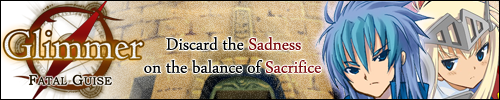 еә”жҸҙдёҖдёӢ~
еә”жҸҙдёҖдёӢ~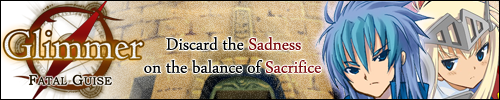 еә”жҸҙдёҖдёӢ~
еә”жҸҙдёҖдёӢ~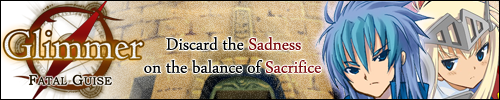 еә”жҸҙдёҖдёӢ~
еә”жҸҙдёҖдёӢ~