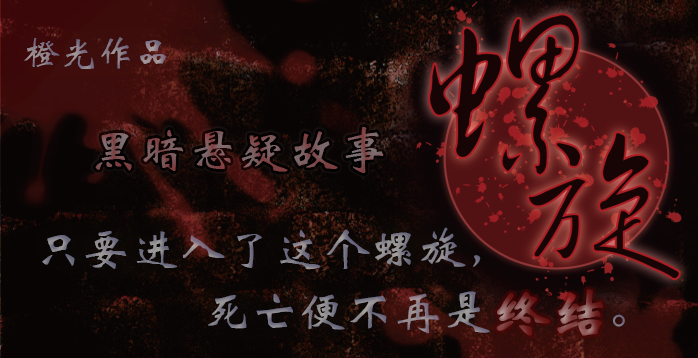| иөһ | 0 |
| VIP | 2 |
| еҘҪдәәеҚЎ | 0 |
| з§ҜеҲҶ | 16 |
| з»ҸйӘҢ | 38341 |
| жңҖеҗҺзҷ»еҪ• | 2024-5-15 |
| еңЁзәҝж—¶й—ҙ | 626 е°Ҹж—¶ |
Lv3.еҜ»жўҰиҖ…
- жўҰзҹі
- 0
- жҳҹеұ‘
- 1556
- еңЁзәҝж—¶й—ҙ
- 626 е°Ҹж—¶
- жіЁеҶҢж—¶й—ҙ
- 2010-8-5
- её–еӯҗ
- 451
|
еҠ е…ҘжҲ‘们пјҢжҲ–иҖ…пјҢж¬ўиҝҺеӣһжқҘгҖӮ
жӮЁйңҖиҰҒ зҷ»еҪ• жүҚеҸҜд»ҘдёӢиҪҪжҲ–жҹҘзңӢпјҢжІЎжңүеёҗеҸ·пјҹжіЁеҶҢдјҡе‘ҳ
x
жң¬её–жңҖеҗҺз”ұ jiahui5592986 дәҺ 2012-8-6 15:15 зј–иҫ‘
- #==============================================================================
- # в– Scene_Name
- #------------------------------------------------------------------------------
- # гҖҖеӨ„зҗҶеҗҚз§°иҫ“е…Ҙз”»йқўзҡ„зұ»гҖӮ
- #==============================================================================
- class Scene_Shop
- #--------------------------------------------------------------------------
- # в—Ҹ дё»еӨ„зҗҶ
- #--------------------------------------------------------------------------
- def main
- # дё»еӨ„зҗҶ
- shop_main
- # жү§иЎҢиҝҮжёЎ
- Graphics.transition
- # дё»еҫӘзҺҜ
- loop do
- # еҲ·ж–°жёёжҲҸз”»йқў
- Graphics.update
- # еҲ·ж–°иҫ“е…ҘдҝЎжҒҜ
- Input.update
- # еҲ·ж–°дҝЎжҒҜ
- shop_update
- # еҰӮжһңз”»йқўеҲҮжҚўе°ұдёӯж–ӯеҫӘзҺҜ
- if $scene != self
- break
- end
- end
- # еҮҶеӨҮиҝҮжёЎ
- Graphics.freeze
- # йҮҠж”ҫ
- shop_dispose
- end
- #--------------------------------------------------------------------------
- # в—Ҹ е•Ҷеә—дё»еӨ„зҗҶ
- #--------------------------------------------------------------------------
- def shop_main
- # з”ҹжҲҗе•Ҷеә—зӘ—еҸЈиғҢжҷҜ
- @skin5 = Sprite.new
- @skin5.bitmap = Bitmap.new("UI/е•Ҷеә—")
- @skin5.x = 184
- @skin5.y = 30
- @skin5.z = 500
- shop = [[0,1],[0,2],[0,2],[0,2],[0,2],[0,2],[0,2],[0,2],[0,2],[0,2],
- [0,1],[0,2],[0,2],[0,2],[0,2]]
- # з”ҹжҲҗзӘ—еҸЈ
- @shop_window = Window_ShopBuy.new($game_temp.shop_goods)
- @shop_window.z = 501
- @shop_window.help_window = Window_Help.new
- @shop_window.help_window.visible = false
- # зЎ®е®ҡжҢүй’®
- @зЎ®е®ҡ = Sprite.new
- @зЎ®е®ҡ.bitmap = Bitmap.new("UI/зЎ®е®ҡ")
- @зЎ®е®ҡ.x = 300
- @зЎ®е®ҡ.y = 407
- @зЎ®е®ҡ.z = 501
- зЎ®е®ҡ(0)
- # еҸүжҢүй’®
- @еҸү7 = Sprite.new
- @еҸү7.bitmap = Bitmap.new("UI/еҸү")
- @еҸү7.x = 435
- @еҸү7.y = 35
- @еҸү7.z = 501
- еҸү7(0)
- # жҸҸз»ҳзү©е“Ғ
- draw_shop
- end
- #--------------------------------------------------------------------------
- # в—Ҹ еҲ·ж–°з”»йқў
- #--------------------------------------------------------------------------
- def shop_update
- # иҺ·еҸ–йј ж ҮдҪҚзҪ®
- @mouse_x, @mouse_y = Mouse.get_mouse_pos
- # иҙӯд№°зӘ—еҸЈеҲ·ж–°
- @shop_window.update
- # еҲ·ж–°иҫ“е…Ҙз«ҜеҸЈ
- update_field
- # жҢүдёӢ B й”®зҡ„жғ…еҶөдёӢ
- if Input.trigger?(Input::X)
- # жј”еҘҸеҸ–ж¶Ҳ SE
- $game_system.se_play($data_system.cancel_se)
- # еҲҮжҚўеҲ°иҸңеҚ•з”»йқў
- $scene = Scene_Menu.new(2)
- return
- end
- # еҪ“жҢүдёӢйј ж Үе·Ұй”®ж—¶
- if Mouse.trigger?(Mouse::LEFT)
- # е…үж ҮеӯҳеңЁзҡ„жғ…еҶөдёӢ
- if $help_visible
- # еҗҢзү©е“Ғзҡ„жғ…еҶөдёӢ
- if @shop_window.select_index == @old_index
- @number += 1
- end
- # йҮҠж”ҫиҫ“е…ҘзӘ—еҸЈ
- field_dispose
- # жҸҸз»ҳйҖүдёӯзү©е“Ғ
- draw_shop
- return
- end
- # з”ҹжҲҗиҫ“е…ҘзӘ—еҸЈ
- draw_field if @field.nil?
- end
- if @press2 == 1
- unless Mouse.press?(Mouse::LEFT)
- @press2 = 0
- # зЎ®е®ҡ
- if @mouse_x >= @зЎ®е®ҡ.x and @mouse_x <= @зЎ®е®ҡ.x + @зЎ®е®ҡ.bitmap.width/3 and
- @mouse_y >= @зЎ®е®ҡ.y and @mouse_y <= @зЎ®е®ҡ.y + @зЎ®е®ҡ.bitmap.height
- #######################################################
- return if $game_party.gold < @item.price*@number
- $game_party.gain_item(@item.id, @number)
- $scene = Scene_Map.new
- #######################################################
- return
- end
- # еҸү
- if @mouse_x >= @еҸү7.x and @mouse_x <= @еҸү7.x + @еҸү7.bitmap.width/4 and
- @mouse_y >= @еҸү7.y and @mouse_y <= @еҸү7.y + @еҸү7.bitmap.height
- #######################################################
- $scene = Scene_Map.new
- #######################################################
- return
- end
- end
- end
- # зЎ®е®ҡ
- if @mouse_x >= @зЎ®е®ҡ.x and @mouse_x <= @зЎ®е®ҡ.x + @зЎ®е®ҡ.bitmap.width/3 and
- @mouse_y >= @зЎ®е®ҡ.y and @mouse_y <= @зЎ®е®ҡ.y + @зЎ®е®ҡ.bitmap.height
- зЎ®е®ҡ(1)
- if Mouse.press?(Mouse::LEFT)
- зЎ®е®ҡ(2)
- @press2 = 1
- end
- else
- зЎ®е®ҡ(0)
- end
- # еҸү
- if @mouse_x >= @еҸү7.x and @mouse_x <= @еҸү7.x + @еҸү7.bitmap.width/4 and
- @mouse_y >= @еҸү7.y and @mouse_y <= @еҸү7.y + @еҸү7.bitmap.height
- еҸү7(1)
- if Mouse.press?(Mouse::LEFT)
- еҸү7(2)
- @press2 = 1
- end
- else
- еҸү7(0)
- end
- end
- #--------------------------------------------------------------------------
- # в—Ҹ жҸҸз»ҳйҖүдёӯзү©е“Ғ
- #--------------------------------------------------------------------------
- def draw_shop
- @skin5.bitmap.dispose
- @skin5.bitmap = Bitmap.new("UI/е•Ҷеә—")
- @skin5.bitmap.font = Font.new("е®ӢдҪ“",14)
- @skin5.bitmap.font.color = Color.new(0,0,0,255)
- # жҸҸз»ҳйҮ‘й’ұ
- @skin5.bitmap.draw_text(126, 344, 100, 32, $game_party.gold.to_s, 0)
- if @shop_window.select_index >= 0
- # иҺ·еҸ–зү©е“Ғ
- @item = @shop_window.item
- @number = 1 if @shop_window.select_index != @old_index
- @old_index = @shop_window.select_index
- # жҸҸз»ҳзү©е“ҒеҚ•д»·
- @skin5.bitmap.draw_text(126, 272, 100, 32, @item.price.to_s, 0)
- # жҸҸз»ҳзү©е“Ғж•°йҮҸ
- @skin5.bitmap.draw_text(126, 296, 100, 32, @number.to_s, 0) if @field.nil?
- # жҸҸз»ҳзү©е“ҒжҖ»йўқ
- @skin5.bitmap.draw_text(126, 320, 100, 32, (@item.price*@number).to_s, 0)
- end
- end
- #--------------------------------------------------------------------------
- # в—Ҹ з”ҹжҲҗиҫ“е…ҘзӘ—еҸЈ
- #--------------------------------------------------------------------------
- def draw_field
- if @mouse_x >= 310 and @mouse_x <= 380 and @mouse_y >= 333 and @mouse_y <= 348
- if @shop_window.select_index >= 0 and @field.nil?
- # з”ҹжҲҗиҫ“е…ҘзӘ—еҸЈ
- @viewport = Viewport.new(310,335,20,14)
- @field = Type_Field2.new(@viewport,false,false,true,Color.new(0,0,0,255),@number.to_s)
- @field.active = true
- draw_shop
- end
- return
- end
- field_dispose
- end
- #--------------------------------------------------------------------------
- # в—Ҹ еҲ·ж–°иҫ“е…ҘзӘ—еҸЈ
- #--------------------------------------------------------------------------
- def update_field
- # еҲ·ж–°иҫ“е…Ҙз«ҜеҸЈ
- @field.update if @field != nil
- # зү©е“Ғж•°йҮҸеҲ·ж–°
- if @field != nil
- if @field.get_text != [] and @field.get_text.to_s.to_i > 0
- @number = @field.get_text.to_s.to_i
- draw_shop
- return
- end
- @number = 1
- draw_shop
- end
- end
- #--------------------------------------------------------------------------
- # в—Ҹ йҮҠж”ҫиҫ“е…ҘзӘ—еҸЈ
- #--------------------------------------------------------------------------
- def field_dispose
- return if @field.nil?
- @field.dispose
- @viewport.dispose
- @field = nil
- draw_shop
- end
- #--------------------------------------------------------------------------
- # в—Ҹ еҲ·ж–°зЎ®е®ҡжҢүй’®
- #--------------------------------------------------------------------------
- def зЎ®е®ҡ(n)
- @зЎ®е®ҡ.src_rect.set(@зЎ®е®ҡ.bitmap.width/3*n, 0, @зЎ®е®ҡ.bitmap.width/3, @зЎ®е®ҡ.bitmap.height)
- end
- #--------------------------------------------------------------------------
- # в—Ҹ еҲ·ж–°еҸүжҢүй’®
- #--------------------------------------------------------------------------
- def еҸү7(n)
- @еҸү7.src_rect.set(@еҸү7.bitmap.width/4*n, 0, @еҸү7.bitmap.width/4, @еҸү7.bitmap.height)
- end
- #--------------------------------------------------------------------------
- # в—Ҹ йҮҠж”ҫ
- #--------------------------------------------------------------------------
- def shop_dispose
- field_dispose
- @зЎ®е®ҡ.bitmap.dispose
- @зЎ®е®ҡ.dispose
- @еҸү7.bitmap.dispose
- @еҸү7.dispose
- @shop_window.dispose
- @shop_window.help_window.dispose
- @skin5.bitmap.dispose
- @skin5.dispose
- end
- end
зӣ®еүҚзҹҘйҒ“зҡ„BUGпјҡ1.иҙӯд№°зү©е“ҒеҗҺ,银дёӨжІЎжңүеҮҸе°‘.
2.иҙӯд№°зү©е“ҒеҗҺиҮӘеҠЁе…ій—ӯе•Ҷеә—зӘ—еҸЈпјҹпјҹпјҹ
3.жңҖеҘҪиғҪйҷ„еҠ дёӘ,银дёӨйўңиүІзҡ„и„ҡжң¬...
4.еұ•зӨәзҡ„е•Ҷе“ҒиҜҙжҳҺйғҪжҳҜжңҖеҗҺдёҖдёӘе•Ҷе“Ғзҡ„иҜҙжҳҺ.жҲ–иҖ…дҪ йҖүдёӯдәҶжҹҗдёӘе•Ҷе“ҒеҗҺ,е…¶д»–зҡ„е•Ҷе“Ғд№ҹеҸҳжҲҗдәҶиҝҷдёӘе•Ҷе“Ғзҡ„иҜҙжҳҺ.
иғҪдёҚиғҪеӨҙйҖҸжјҸдёӢпјҡдҝ®ж”№йҮ‘й’ұдёҠйҷҗеңЁе“Әпјҹ...���dsu_plus_rewardpost_czw |
|