ж—Ҙеҝ—
ruboto_irb_android_apiгҖҗй·№ж–ҮжҒҗжғ§з—ҮжӮЈиҖ…е°Ҫеҝ«йҖҖж•Ј
зғӯеәҰ 2 ||
жң¬ж–Үе°Ҷи®Іиҝ°дёҖдёӘй·№ж–ҮжҒҗжғ§з—ҮжӮЈиҖ…еҰӮдҪ•гҖҗдҪҝз”Ёruboto_irbи°ғз”Ёandroid_apiгҖ‘зҡ„ е—ҜеҜ№~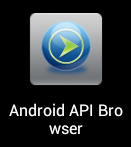 Android API Browser # еҗҢдёҠ иҝҷжҳҜдёҖдёӘжүӢеҶҢдёҖж ·зҡ„дёңиҘҝ иҝһж•°жҚ®еҢ…дёҖиө·иҰҒ9mbзҡ„ж ·еӯҗ йҡҸдҫҝдҪ 们装дёҚиЈ…еҗ§
Android API Browser # еҗҢдёҠ иҝҷжҳҜдёҖдёӘжүӢеҶҢдёҖж ·зҡ„дёңиҘҝ иҝһж•°жҚ®еҢ…дёҖиө·иҰҒ9mbзҡ„ж ·еӯҗ йҡҸдҫҝдҪ 们装дёҚиЈ…еҗ§
д№ғйңҖиҰҒеҮҶеӨҮзҡ„жңү:
дёҖйғЁе®үеҚ“зҲӘжңә # еңЁдёӢдҪҝз”Ёзҡ„зүҲжң¬жҳҜ4.0.4
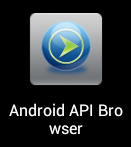 Android API Browser # еҗҢдёҠ иҝҷжҳҜдёҖдёӘжүӢеҶҢдёҖж ·зҡ„дёңиҘҝ иҝһж•°жҚ®еҢ…дёҖиө·иҰҒ9mbзҡ„ж ·еӯҗ йҡҸдҫҝдҪ 们装дёҚиЈ…еҗ§
Android API Browser # еҗҢдёҠ иҝҷжҳҜдёҖдёӘжүӢеҶҢдёҖж ·зҡ„дёңиҘҝ иҝһж•°жҚ®еҢ…дёҖиө·иҰҒ9mbзҡ„ж ·еӯҗ йҡҸдҫҝдҪ 们装дёҚиЈ…еҗ§иҝҷйҮҢд»Ӣз»ҚдёӨз§Қи°ғз”Ёж–№ејҸ(иҜ·жіЁж„ҸrubotoдёӯдёҚиғҪеҮәзҺ°дёӯж–Ү):
1. Import гҖҗзӨәдҫӢе…ЁйғЁжқҘиҮӘйў„зҪ®и„ҡжң¬
#еј№еҮәжӢЁз”өиҜқз•Ңйқўе№¶и®ҫзҪ®з”өиҜқеҸ·з Ғдёә123
import "android.content.Intent"
import "android.net.Uri"
intent = Intent.new(Intent::ACTION_VIEW)
intent.setData(Uri.parse("tel:123"))
$irb.startActivity(intent)
#жҸҗзӨәжЎҶ
import 'android.widget.Toast'
Toast.makeText($irb, "Hello Ruboto!", Toast::LENGTH_LONG).show
д№ҹи®ёдҪ 们иғҪд»ҺдёӯзңӢеҮәд»Җд№ҲпјҢдҪҶжҳҜжҺҘдёӢжқҘе°ұжҳҜдё»иҰҒеҶ…е®№дәҶпјҒгҖҗе–ӮдёҠйқўзҡ„и·іиҝҮдәҶеҗ—
2. Require
craps.rb (by Daniel Jackoway) # иҝҷдёҖеҹәжң¬зӨәдҫӢеҢ…еҗ«дәҶ:TextView(жҳҫзӨәж–Үеӯ—), :LinearLayout(зәҝжҖ§еёғеұҖжҺ§д»¶), :Button(жҢүй’®), :ListView(жҳҫзӨәеҲ—иЎЁ), :EditText(зј–иҫ‘жЎҶ)
# е…ідәҺеҗ„жҺ§д»¶зҡ„иҜҙжҳҺж¬ўж·«еӨ§е®¶зҷҫеәҰгҖҗдёҠйқўйӮЈдёӘbrowserд№ҹеҸҜд»ҘжҹҘеҲ°гҖҗжҲ–иҖ…дҪ жҮӮй·№ж–ҮеҸҜд»ҘеҺ»иҝҷйҮҢhttp://developer.android.com/guide/index.html
require 'ruboto/activity'
require 'ruboto/widget'
require 'ruboto/util/toast'
# д»ҘдёҠеҝ…еЎ«гҖҗеҷ— иҜҰз»ҶиҜ·еҲ°иҝҷйҮҢзңӢhttps://github.com/ruboto/ruboto/tree/master/assets/src/ruboto
ruboto_import_widgets :TextView, :LinearLayout, :Button, :ListView, :EditText # жҳҜдёҖдёӘзұ»дјјimportзҡ„ж–№жі•пјҢиҜӯжі•е’Ңattrд»Җд№Ҳзҡ„дёҖж ·пјҢйңҖиҰҒд»Җд№ҲжҺ§д»¶е°ұеҠ д»Җд№Ҳ
# д»ҘдёӢжҳҜеҹәжң¬з»“жһ„
[code]class A
def on_create(bundle) # иҝҷдёӘж–№жі•еҗҚжҳҜеҝ…йЎ»зҡ„ е®һйҷ…и„ҡжң¬жү§иЎҢж—¶и°ғз”ЁиҝҷдёӘж–№жі•з»ҳеҲ¶дё»з•Ңйқў
super
setTitle "Somewords"
set_content_view(
linear_layout(:orientation => :vertical){
linear_layout(:orientation => :horizontal){
text_view :text => "foo";text_view :text => "bar"
button :text => "buzz", :width => :wrap_content, :on_click_listener => (proc{do something})
}
}
)
end
def change_activity(str)
start_ruboto_activity :class_name => str
end
end[/code]
http://codepad.org/YHdNk3SZ вҶҗжҲ–иҖ…зңӢиҝҷдёӘ
еҰӮжһңжңүе“ӘйҮҢеҶҷеҫ—дёҚеӨҹиҜ·е°Ҫз®Ў@еңЁдёӢ~~гҖҗз§ҒдҝЎд№ҹеҸҜ



