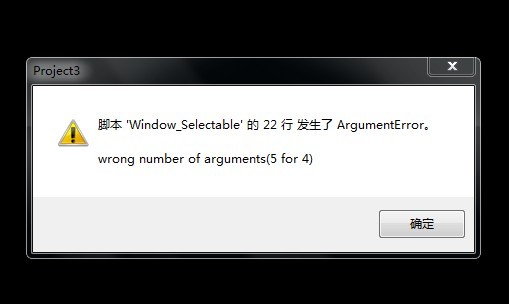
|
еҸ‘еёғж—¶й—ҙ: 2012-6-10 23:53
жӯЈж–Үж‘ҳиҰҒ:иҜ·ж•ҷеӨ§зҘһ们пјҢдёәд»Җд№ҲжҲ‘з”ЁеӣҫзүҮеҒҡжҲҗзҡ„иҸңеҚ•пјҢеҸӘиғҪжҳҫзӨәиҸңеҚ•еӣҫзүҮпјҢиҸңеҚ•д№ӢеӨ–е…ЁжҳҜй»‘еұҸе‘ҖгҖӮгҖӮгҖӮ дёҚдёҖе®ҡиҰҒиҜҰз»Ҷж•ҷзЁӢпјҢжңүеӨ§иҮҙжҖқи·Ҝд№ҹиЎҢе‘ҖгҖӮ еӣҫзүҮжҲ‘жҳҜеңЁи„ҡжң¬дёӯеҠ е…Ҙзҡ„пјҢжҠҠзі»з»ҹзҡ„иҸңеҚ•е…Ёе…ідәҶгҖӮ иҜ·ж•ҷй«ҳжүӢпјҡеҰӮдҪ•еҺ»жҺүйӮЈдәӣй»‘еұҸпјҢи®©иҸңеҚ•зҡ„ ... |
 nty ж”№еҫ—е·Із»ҸжҳҜйқўзӣ®е…ЁйқһдәҶ nty ж”№еҫ—е·Із»ҸжҳҜйқўзӣ®е…ЁйқһдәҶ и°ўи°ўеҗ„дҪҚеӨ§еӨ§её®еҝҷ и°ўи°ўеҗ„дҪҚеӨ§еӨ§её®еҝҷдёҚиҝҮиҝҳжҳҜдәҢжҘјзҡ„з®ҖжҙҒпјҢдә”жҘјиҫӣиӢҰдәҶпјҢдёҚеҘҪж„ҸжҖқеҲҶиҝҳжҳҜз»ҷдәҢжҘјдәҶ  |
| е…¶е®һдёҖз”ЁеҚҠйҖҸжҳҺиҸңеҚ•и„ҡжң¬е°ұе…Ёи§ЈеҶідәҶпјҲеҚідҪҝиҸңеҚ•дёҚйҖҸжҳҺпјҢең°еӣҫд№ҹдјҡеңЁпјү |
|
LZжҠҘй”ҷи„ҡжң¬22иЎҢпјҢsuper(x,y,width,height,css)вҖҰвҖҰ жҲ‘зҡ„и„ҡжң¬14иЎҢпјҢdef initialize(x, y, width, height)вҖҰвҖҰ еҫҲжҳҺжҳҫпјҢжҘјдё»зҡ„и„ҡжң¬еӨҡдәҶдёӘдҝ®ж”№зҡ„css жҠҠжҲ‘зҡ„и„ҡжң¬14иЎҢж”№дёә
|
|
|
еҰӮжһңеҸҜд»Ҙзҡ„иҜқ дёҠдј дёӘиҢғдҫӢз»ҷжҲ‘们зңӢзңӢ |
 жҲ‘жҳҜзӣҙжҺҘж”№зҡ„scene_Menuзҡ„пјҢжІЎи°ғз”ЁдәӢ件е‘Җ жҲ‘жҳҜзӣҙжҺҘж”№зҡ„scene_Menuзҡ„пјҢжІЎи°ғз”ЁдәӢ件е‘Җ |
з«ҷй•ҝдҝЎз®ұпјҡ[email protected]|жүӢжңәзүҲ|е°Ҹй»‘еұӢ|ж— еӣҫзүҲ|Project1жёёжҲҸеҲ¶дҪң
GMT+8, 2025-10-31 01:01
Powered by Discuz! X3.1
© 2001-2013 Comsenz Inc.