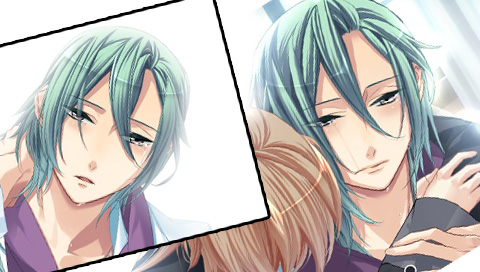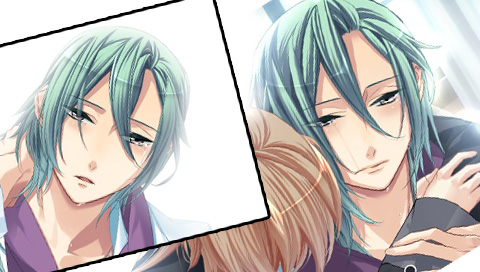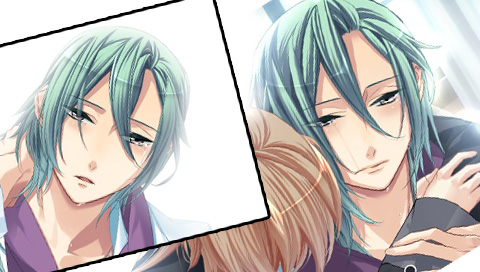| иөһ | 0 |
| VIP | 2 |
| еҘҪдәәеҚЎ | 10 |
| з§ҜеҲҶ | 1 |
| з»ҸйӘҢ | 7625 |
| жңҖеҗҺзҷ»еҪ• | 2014-3-16 |
| еңЁзәҝж—¶й—ҙ | 122 е°Ҹж—¶ |
Lv1.жўҰж—…дәә
- жўҰзҹі
- 0
- жҳҹеұ‘
- 50
- еңЁзәҝж—¶й—ҙ
- 122 е°Ҹж—¶
- жіЁеҶҢж—¶й—ҙ
- 2008-7-3
- её–еӯҗ
- 724
|
еҠ е…ҘжҲ‘们пјҢжҲ–иҖ…пјҢж¬ўиҝҺеӣһжқҘгҖӮ
жӮЁйңҖиҰҒ зҷ»еҪ• жүҚеҸҜд»ҘдёӢиҪҪжҲ–жҹҘзңӢпјҢжІЎжңүеёҗеҸ·пјҹжіЁеҶҢдјҡе‘ҳ
x
жң¬её–жңҖеҗҺз”ұ жІҷд№ӢзҲұзҪ— дәҺ 2010-11-12 08:17 зј–иҫ‘

д»–зҡ„и„ҡжң¬жҳҜдёӢиҫ№иҝҷдёӘпјҢжҲ‘дёҚзҹҘйҒ“жҳҜдёҚжҳҜж”№иҝҷдёӘпјҢжҲ‘жғіи®©д»–еңЁеӯҳжЎЈеҶ…еҠ дёҠи§’иүІзҡ„еӣҫзүҮпјҢеӨҙеғҸд№ҹеҘҪиЎҢиө°еӣҫд№ҹзҪўпјҢжғіи®©д»–зңӢдёҠеҺ»жІЎйӮЈд№ҲеҚ•и°ғпјҢе“ӘдҪҚеӨ§дҫ еҸҜд»Ҙеё®еҝҷж”№дёҖдёӢпјҹе°ұжҳҜеңЁж–Ү件дёҖпјҢж–Ү件дәҢзҡ„иә«еҗҺеҠ дёҠеӣҫзүҮ~дёҚзҹҘйҒ“еҠ зәўиүІеҸҜд»ҘдёҚгҖӮгҖӮ
#==============================================================================
# в– Window_SaveFile
#------------------------------------------------------------------------------
# гҖҖжҳҫзӨәеӯҳжЎЈд»ҘеҸҠиҜ»жЎЈз”»йқўгҖҒдҝқеӯҳж–Ү件зҡ„зӘ—еҸЈгҖӮ
#==============================================================================
class Window_SaveFile < Window_Base
#--------------------------------------------------------------------------
# в—Ҹ е®ҡд№үе®һдҫӢеҸҳйҮҸ
#--------------------------------------------------------------------------
attr_reader :filename # ж–Ү件еҗҚ
attr_reader :selected # йҖүжӢ©зҠ¶жҖҒ
#--------------------------------------------------------------------------
# в—Ҹ еҲқе§ӢеҢ–еҜ№еғҸ
# file_index : еӯҳжЎЈж–Ү件зҡ„зҙўеј• (0пҪһ3)
# filename : ж–Ү件еҗҚ
#--------------------------------------------------------------------------
def initialize(file_index, filename)
#super(0, 64 + file_index % 4 * 104, 320, 104)
super(120, 24 + file_index % 4 * 110, 440, 100)
self.contents = Bitmap.new(width - 32, height - 32)
@file_index = file_index
@filename = "Save#{@file_index + 1}.rxdata"
@time_stamp = Time.at(0)
@file_exist = FileTest.exist?(@filename)
if @file_exist
file = File.open(@filename, "r")
@time_stamp = file.mtime
@characters = Marshal.load(file)
@frame_count = Marshal.load(file)
@game_system = Marshal.load(file)
@game_switches = Marshal.load(file)
@game_variables = Marshal.load(file)
@total_sec = @frame_count / Graphics.frame_rate
file.close
end
refresh
@selected = false
end
#--------------------------------------------------------------------------
# в—Ҹ еҲ·ж–°
#--------------------------------------------------------------------------
def refresh
self.contents.clear
# жҸҸз»ҳж–Ү件编еҸ·
self.contents.font.color = normal_color
name = "ж–Ү件 #{@file_index + 1}"
self.opacity = 0
#self.contents.draw_text(4, 0, 600, 32, name)
self.contents.draw_text(4, 0, 600, 24, name)
@name_width = contents.text_size(name).width
# еӯҳжЎЈж–Ү件еӯҳеңЁзҡ„жғ…еҶөдёӢ
if @file_exist
# жҸҸз»ҳи§’иүІ
#for i in [email protected]
# bitmap = RPG::Cache.character(@characters[0], @characters[1])
#cw = bitmap.rect.width / 4
#ch = bitmap.rect.height / 4
#src_rect = Rect.new(0, 0, cw, ch)
# x = 300 - @characters.size * 32 + i * 64 - cw / 2
# self.contents.blt(x, 68 - ch, bitmap, src_rect)
# end
# жҸҸз»ҳжёёжҲҸж—¶й—ҙ
hour = @total_sec / 60 / 60
min = @total_sec / 60 % 60
sec = @total_sec % 60
time_string = sprintf("%02d:%02d:%02d", hour, min, sec)
self.contents.font.color = normal_color
self.contents.draw_text(4, 8, 400, 24, time_string, 2)
# жҸҸз»ҳж—¶й—ҙж Үи®°
self.contents.font.color = normal_color
time_string = @time_stamp.strftime("%Y/%m/%d %H:%M")
self.contents.draw_text(4, 40, 400, 24, time_string, 2)
end
end
#--------------------------------------------------------------------------
# в—Ҹ и®ҫзҪ®йҖүжӢ©зҠ¶жҖҒ
# selected : ж–°зҡ„йҖүжӢ©зҠ¶жҖҒ (true=йҖүжӢ© false=дёҚйҖүжӢ©)
#--------------------------------------------------------------------------
def selected=(selected)
@selected = selected
update_cursor_rect
end
#--------------------------------------------------------------------------
# в—Ҹ еҲ·ж–°е…үж Үзҹ©еҪў
#--------------------------------------------------------------------------
def update_cursor_rect
if @selected
self.cursor_rect.set(0, 0, @name_width + 8, 24)
else
self.cursor_rect.empty
end
end
end
|
|