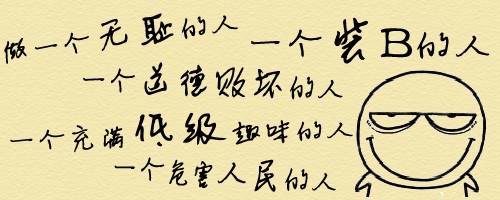| иөһ | 0 |
| VIP | 5 |
| еҘҪдәәеҚЎ | 2 |
| з§ҜеҲҶ | 5 |
| з»ҸйӘҢ | 11436 |
| жңҖеҗҺзҷ»еҪ• | 2024-6-10 |
| еңЁзәҝж—¶й—ҙ | 254 е°Ҹж—¶ |
Lv2.и§ӮжўҰиҖ…
- жўҰзҹі
- 0
- жҳҹеұ‘
- 548
- еңЁзәҝж—¶й—ҙ
- 254 е°Ҹж—¶
- жіЁеҶҢж—¶й—ҙ
- 2010-8-25
- её–еӯҗ
- 371
|
еҠ е…ҘжҲ‘们пјҢжҲ–иҖ…пјҢж¬ўиҝҺеӣһжқҘгҖӮ
жӮЁйңҖиҰҒ зҷ»еҪ• жүҚеҸҜд»ҘдёӢиҪҪжҲ–жҹҘзңӢпјҢжІЎжңүеёҗеҸ·пјҹжіЁеҶҢдјҡе‘ҳ
x
жң¬её–жңҖеҗҺз”ұ zxc3824 дәҺ 2011-1-29 11:31 зј–иҫ‘
и„ҡжң¬зӣІпјҢжҗңдәҶеҫҲд№…йғҪж— жі•и§ЈеҶігҖӮ
жҲ‘ж”№дәҶдёҖдёӢеқҗж Үе’ҢеӨ§е°ҸпјҢе°ұеҸ‘зҺ°дәҶиҝҷд№ҲдёӘй—®йўҳпјҡ

иЈ…еӨҮж Ҹе°ұжҳҜиҝҷж ·пјҢжҲ‘иҰҒиЈ…еӨҮеӮІеӨ©еү‘

з»“жһңиЈ…еӨҮзҡ„жҳҜеӨӘжһҒеү‘

жҖҺд№ҲеҠһпјҹиҝҷжҳҜзү©е“Ғж Ҹзҡ„и„ҡжң¬пјҡwindow_item- #==============================================================================
- # в– Window_Item
- #------------------------------------------------------------------------------
- # гҖҖзү©е“Ғз”»йқўгҖҒжҲҳж–—з”»йқўгҖҒжҳҫзӨәжөҸи§Ҳзү©е“Ғзҡ„зӘ—еҸЈгҖӮ
- #==============================================================================
- class Window_Item < Window_Selectable
- #--------------------------------------------------------------------------
- # в—Ҹ еҲқе§ӢеҢ–еҜ№еғҸ
- #--------------------------------------------------------------------------
- def initialize
- super(320, 0, 320, 160)
- @column_max = 1
- refresh
- self.index = 0
- # жҲҳж–—дёӯзҡ„жғ…еҶөдёӢе°ҶзӘ—еҸЈз§»иҮідёӯеӨ®е№¶е°Ҷе…¶еҚҠйҖҸжҳҺеҢ–
- if $game_temp.in_battle
- self.y = 64
- self.height = 256
- self.back_opacity = 160
- end
- end
- #--------------------------------------------------------------------------
- # в—Ҹ иҺ·еҸ–зү©е“Ғ
- #--------------------------------------------------------------------------
- def item
- return @data[self.index]
- end
- #--------------------------------------------------------------------------
- # в—Ҹ еҲ·ж–°
- #--------------------------------------------------------------------------
- def refresh
- if self.contents != nil
- self.contents.dispose
- self.contents = nil
- end
- @data = []
- # ж·»еҠ жҠҘеҠЎ
- for i in 1...$data_items.size
- if $game_party.item_number(i) > 0
- @data.push($data_items[i])
- end
- end
- # еңЁжҲҳж–—дёӯд»ҘеӨ–ж·»еҠ жӯҰеҷЁгҖҒйҳІе…·
- unless $game_temp.in_battle
- for i in 1...$data_weapons.size
- if $game_party.weapon_number(i) > 0
- @data.push($data_weapons[i])
- end
- end
- for i in 1...$data_armors.size
- if $game_party.armor_number(i) > 0
- @data.push($data_armors[i])
- end
- end
- end
- # еҰӮжһңйЎ№зӣ®ж•°дёҚжҳҜ 0 е°ұз”ҹжҲҗдҪҚеӣҫгҖҒйҮҚж–°жҸҸз»ҳе…ЁйғЁйЎ№зӣ®
- @item_max = @data.size
- if @item_max > 0
- self.contents = Bitmap.new(width - 32, row_max * 32)
- for i in 0...@item_max
- draw_item(i)
- end
- end
- end
- #--------------------------------------------------------------------------
- # в—Ҹ жҸҸз»ҳйЎ№зӣ®
- # index : йЎ№зӣ®зј–еҸ·
- #--------------------------------------------------------------------------
- def draw_item(index)
- item = @data[index]
- case item
- when RPG::Item
- number = $game_party.item_number(item.id)
- when RPG::Weapon
- number = $game_party.weapon_number(item.id)
- when RPG::Armor
- number = $game_party.armor_number(item.id)
- end
- if item.is_a?(RPG::Item) and
- $game_party.item_can_use?(item.id)
- self.contents.font.color = normal_color
- else
- self.contents.font.color = disabled_color
- end
- x = 4 + index % 2 * (288 + 32)
- y = index / 2 * 32
- rect = Rect.new(x, y, self.width / @column_max - 32, 32)
- self.contents.fill_rect(rect, Color.new(0, 0, 0, 0))
- bitmap = RPG::Cache.icon(item.icon_name)
- opacity = self.contents.font.color == normal_color ? 255 : 128
- self.contents.blt(x, y + 4, bitmap, Rect.new(0, 0, 24, 24), opacity)
- self.contents.draw_text(x + 28, y, 212, 32, item.name, 0)
- self.contents.draw_text(x + 240, y, 16, 32, ":", 1)
- self.contents.draw_text(x + 256, y, 24, 32, number.to_s, 2)
- end
- #--------------------------------------------------------------------------
- # в—Ҹ еҲ·ж–°её®еҠ©ж–Үжң¬
- #--------------------------------------------------------------------------
- def update_help
- @help_window.set_text(self.item == nil ? "" : self.item.description)
- end
- end
з®—дәҶпјҢдёәдәҶи§ЈеҶіеҫ—еҘҪзӮ№пјҢи®©дәәзӣ—е·ҘзЁӢжҠҠгҖӮ
иҝҷжҳҜWINDOW_HELP2зҡ„- #==============================================================================
- # в– Window_Help
- #------------------------------------------------------------------------------
- # гҖҖзү№жҠҖеҸҠзү©е“Ғзҡ„иҜҙжҳҺгҖҒи§’иүІзҡ„зҠ¶жҖҒжҳҫзӨәзҡ„зӘ—еҸЈгҖӮпјҲжӯЈеёёзҠ¶жҖҒпјү
- #==============================================================================
- class Window_Help2 < Window_Base
- #--------------------------------------------------------------------------
- # в—Ҹ еҲқе§ӢеҢ–еҜ№еғҸ
- #--------------------------------------------------------------------------
- def initialize
- super(320, 160, 320, 128)
- self.contents = Bitmap.new(width - 32, height - 32)
- end
- #--------------------------------------------------------------------------
- # в—Ҹ и®ҫзҪ®ж–Үжң¬
- # text : зӘ—еҸЈжҳҫзӨәзҡ„еӯ—з¬ҰдёІ
- # align : еҜ№йҪҗж–№ејҸ (0..е·ҰеҜ№йҪҗгҖҒ1..дёӯй—ҙеҜ№йҪҗгҖҒ2..еҸіеҜ№йҪҗ)
- #--------------------------------------------------------------------------
- def set_text(text, align = 0)
- # еҰӮжһңж–Үжң¬е’ҢеҜ№йҪҗж–№ејҸзҡ„иҮіе°‘дёҖж–№дёҺдёҠж¬Ўзҡ„дёҚеҗҢ
- if text != @text or align != @align
- # еҶҚжҸҸз»ҳж–Үжң¬
- self.contents.clear
- self.contents.font.color = text_color(8)
- text_size = 36
- # еҲӨж–ӯиЎҢж•° 22еҸ·еӯ—дҪ“пјҢ640й•ҝеәҰпјҢз”Ё70еӯ—иҠӮ,дҪҶдёәдҝқиҜҒдёҚеҮәй—®йўҳпјҢз”Ё60еӯ—иҠӮ
- line = text.size / text_size + 1
- loop do
- if line * text_size > text.size
- text += " "
- else
- break
- end
- end
- text_arr = []
- for i in 0...line
- text_arr.push(text[i*text_size...(i+1)*text_size])
- end
- for i in 0...text_arr.size
- text_arr[i].size
- self.contents.draw_text(4, i*32, self.width , 32, text_arr[i], align)
- end
- @text = text
- @align = align
- @actor = nil
- end
- self.visible = true
- end
- #--------------------------------------------------------------------------
- # в—Ҹ и®ҫзҪ®и§’иүІ
- # actor : иҰҒжҳҫзӨәзҠ¶жҖҒзҡ„и§’иүІ
- #--------------------------------------------------------------------------
- def set_actor(actor)
- if actor != @actor
- self.contents.clear
- draw_actor_name(actor, 4, 0)
- draw_actor_state(actor, 140, 0)
- draw_actor_hp(actor, 284, 0)
- draw_actor_sp(actor, 460, 0)
- @actor = actor
- @text = nil
- self.visible = true
- end
- end
- #--------------------------------------------------------------------------
- # в—Ҹ и®ҫзҪ®ж•Ңдәә
- # enemy : иҰҒжҳҫзӨәеҗҚеӯ—е’ҢзҠ¶жҖҒзҡ„ж•Ңдәә
- #--------------------------------------------------------------------------
- def set_enemy(enemy)
- text = enemy.name
- state_text = make_battler_state_text(enemy, 112, false)
- if state_text != ""
- text += " " + state_text
- end
- set_text(text, 1)
- end
- end
|
|
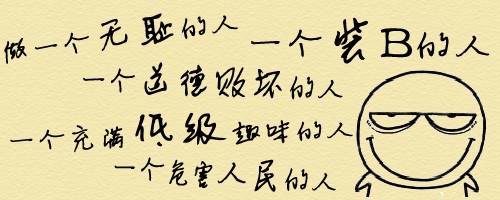
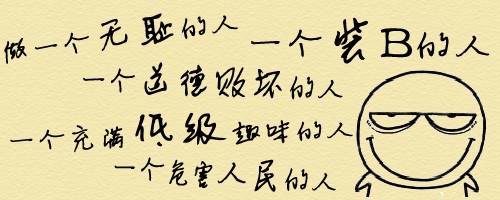
 RGDirect - DirectXй©ұеҠЁзҡ„RGSS,зӮ№жҲ‘дәҶи§Ј.
RGDirect - DirectXй©ұеҠЁзҡ„RGSS,зӮ№жҲ‘дәҶи§Ј.