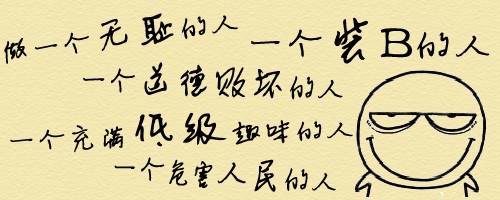| иµЮ | 0 |
| VIP | 5 |
| е•љдЇЇеН° | 14 |
| зІѓеИЖ | 15 |
| зїПй™М | 110639 |
| жЬАеРОзЩїељХ | 2015-10-15 |
| еЬ®зЇњжЧґйЧі | 1157 е∞ПжЧґ |
Lv3.僿楶иАЕ е∞ПжЯѓзЪДеЊТеЉЯ
- 楶зЯ≥
- 0
- жШЯе±С
- 1515
- еЬ®зЇњжЧґйЧі
- 1157 е∞ПжЧґ
- ж≥®еЖМжЧґйЧі
- 2008-5-24
- еЄЦе≠Р
- 3085

|
жЬђеЄЦжЬАеРОзФ± гАМжЧЕгАН дЇО 2011-2-8 00:25 зЉЦиЊС
- class Window_Command2
- def initialize(x,y,pictures,plus_x,plus_y)
- @sprite = []
- for i in 0...pictures.size
- @sprite[i] = Sprite.new
- @sprite[i].bitmap = RPG::Cache.picture(pictures[i])
- @sprite[i].x = x + plus_x * i
- @sprite[i].y = y + plus_y * i
- end
- @x = x
- @y = y
- @plus_x = plus_x
- @plus_y = plus_y
- @pictures = pictures
-
- # @2:ињЩйЗМеПѓдї•иЃЊзљЃеИЭеІЛеМЦеЫЊж†ЗпЉМжККnilжФєдЄЇ0пљЮnиѓХиѓХеРІгАВp.sеРОйЭҐжЬЙдЄАдЄ™иЃЊзљЃпЉМе¶ВжЮЬ
- # дљ†йАЙжЛ©зВєеЗїеЈ¶йФЃжЙНжЫіжЦ∞зЪДиѓЭпЉМињЩйЗМеїЇиЃЃдЄНи¶БзФ®nilпЉМnilзЪДиѓЭдЄАеЉАеІЛжШѓж≤°жЬЙйАЙдЄ≠й°єзЫЃзЪДгАВ
- @index = nil
-
- if @index != nil
- name = @pictures[@index] + "_Command"
- x,y = @sprite[@index].x,@sprite[i].y
- @sprite[@index].dispose
- @sprite[@index] = Sprite.new
- @sprite[@index].bitmap = RPG::Cache.picture(name)
- @sprite[@index].x = x
- @sprite[@index].y = y
- end
- end
- def update
-
- for i in [email protected]
- @sprite[i].update
- end
-
- # @2:дЄЛйЭҐеПѓдї•дњЃжФєcзЪДжХ∞еАЉпЉМ1дЄЇйЬАи¶БзВєеЗїеЈ¶йФЃжЙНеПѓдї•жЫіжЦ∞пЉМ2жШѓйЪПжЧґжЫіжЦ∞
- c = 2
-
- case c
- when 1
- bool = Mouse.trigger?(Mouse::LEFT)
- when 2
- bool = true
- end
-
- if bool
-
- if true # е¶ВжЮЬињЩйЗМеЗЇзО∞йФЩиѓѓпЉМжККtrueжФєдЄЇfalseиѓХиѓХгАВпЉИеЕЉеЃєе§ЪжђЊйЉ†ж†ЗиДЪжЬђпЉЙ
- x,y = Mouse.get_mouse_pos
- else
- x,y = Mouse.pos
- end
-
-
- #вАФвАФињЩдЄЛйЭҐйГљжШѓйАЙдЄ≠зЪДжХИжЮЬ
- #вАФвАФињЩйЗМеПѓдї•и∞ГжХізВєеЗїеРОзЪДеЭРж†З
- x2 = 30
- y2 = 30
- #вАФвАФи∞ГжХізВєеЗїеРОзЪДжФЊе§ІеАНжХ∞пЉМ1.0дЄЇеОЯжЬђе§Іе∞П
- zoom_x = 1.0
- zoom_y = 1.0
-
- b = false
- for i in [email protected]
- if x > @sprite[i].x and y > @sprite[i].y and x <= (@sprite[i].x + @sprite[i].bitmap.width) and y <= (@sprite[i].y + @sprite[i].bitmap.height) or
- (@index == i and x > @sprite[i].x - x2 and y > @sprite[i].y - y2 and x <= (@sprite[i].x + @sprite[i].bitmap.width - x2) and y <= (@sprite[i].y + @sprite[i].bitmap.height - y2))
- b = true
- return if @index == i
- name = @pictures[i] + "_Command"
- @sprite[i].dispose
- @sprite[i] = Sprite.new
- @sprite[i].bitmap = RPG::Cache.picture(name)
-
- @sprite[i].x = @x + @plus_x * i + x2
- @sprite[i].y = @y + @plus_y * i + y2
- @sprite[i].zoom_x = zoom_x
- @sprite[i].zoom_y = zoom_y
- #вАФвАФйАЙдЄ≠зЮђйЧізЪДжХИжЮЬ:дЄЛйЭҐдЄ§дЄ™еПВжХ∞еИЖеИЂжШѓйҐЬиЙ≤еТМжЧґйХњ
- #вАФвАФйҐЬиЙ≤зЪДеЫЫдЄ™еПВжХ∞еИЖеИЂдЄЇзЇҐиЙ≤еАЉгАБзїњиЙ≤еАЉгАБзїњиЙ≤еАЉгАБйАПжШОеЇ¶
- @sprite[i].flash(Color.new(255,0,0,100), 5)
-
- if @index != nil
- @sprite[@index].dispose
- @sprite[@index] = Sprite.new
- @sprite[@index].bitmap = RPG::Cache.picture(@pictures[@index])
- @sprite[@index].x = @x + @plus_x * @index
- @sprite[@index].y = @y + @plus_y * @index
- end
- @index = i
- end
- end
- if b == false and c == 2
- if @index != nil
- @sprite[@index].dispose
- @sprite[@index] = Sprite.new
- @sprite[@index].bitmap = RPG::Cache.picture(@pictures[@index])
- @sprite[@index].x = @x + @plus_x * @index
- @sprite[@index].y = @y + @plus_y * @index
- end
- @index = nil
- end
- end
- end
- def index
- return @index
- end
- def dispose
- for s in @sprite
- s.dispose
- end
- end
- end
зФЯжИРжЦєеЉПе¶ВдЄЛ~еЙНдЄ§дЄ™жШѓxеТМyеЭРж†ЗпЉМзђђдЄЙжХ∞зїДжШѓеЫЊзЙЗеРНзЪДйЫЖеРИ~~жЬАеРОдЄ§дЄ™жШѓеЫЊзЙЗдєЛйЧізЪДйЧійЪЩпЉМwidthеЃљеЇ¶еТМheightйЂШеЇ¶~~
window = Window_Command2.new(100,80,["жЦ∞жЙЛеЕ•йЧ®","еЄЄиІБйЧЃйҐШ","зЦСзВєйЪЊзВє","еЕґдїЦеЖЕеЃє"],180,0)
p.sињЩйЗМеП¶е§ЦжЈїеК†дЇЖдЄ§зІНйАЙжЛ©жЦєеЉП~~~йЗМйЭҐеПѓдї•иЃЊзљЃ~~~
p.s.2йЗМйЭҐжЬЙдЄАдЄ™"_Command"зЪДе≠Чзђ¶дЄ≤пЉМињЩдЄ™жШѓзФЯжИРйАЙдЄ≠еЫЊзЙЗзЪДйЩДеК†еРОзЉАеРН~~~дљ†еПѓдї•жККеЃГжФєдЄЇз©Їе≠Чзђ¶""пЉМйВ£ж†ЈзЪДиѓЭе∞±жШѓдњЭзХЩдЄЇеОЯжЬђзЪДеЫЊзЙЗ~~~
![]()
дї•дЄКжШѓеНОдЄљзЪДжµЛиѓХеЫЊ~~еРДдљНжЬЙеЕіиґ£зЪДеРМе≠¶еПѓдї•жЛњеОїзФ®еУЯ~~~
p.s.3ињЩдЄ™иДЪжЬђдљњзФ®иµЈжЭ•зЙєеИЂзЃАеНХзЪДеУ¶~~~
гАМжЧЕгАНдЇО2011-2-8 11:52и°•еЕЕдї•дЄЛеЖЕеЃєпЉЪ
иПЬеНХйЗМдЄНжШѓжЬЙдЄАдЄ™пЉЪ
@command_window = Window_Command.new(160, [s1, s2, s3, s4, s5, s6])
жККињЩдЄАеП•жФєжОЙ~~
@command_window = Window_Command2.new(100,80,[s1, s2, s3, s4, s5, s6],180,0)
ињЩж†Је∞±еПѓдї•дЇЖ~~~ |
|