|
2923| 11
|
[е·Із»Ҹи§ЈеҶі] еҰӮдҪ•жӣҙж”№жҲҳж–—еҗҺжҳҫзӨәзҡ„дёңиҘҝ |
|
| |
|
| |
|
| |
|
Brandnew day, Brandnew Life
规 е®һеңЁ дёӯ жҡӮдёәзҙ жқҗеҢәзүҲдё»пјҢзүҲе…¶ зҗўзЈЁ 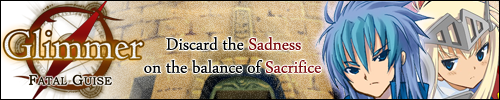 еә”жҸҙдёҖдёӢ~ еә”жҸҙдёҖдёӢ~RPGеҲ¶дҪңеӨ§еёҲжҺҲжқғзҙ жқҗжҺЁе№ҝи®ЎеҲ’ |
||
|
иҜ„еҲҶ
| |||||||
|
еҘҪжӯ№еҪ“е№ҙд№ҹеҪ“иҝҮеӨ§йӯ”зҺӢиҝҮпјҢorz
|
||||||||
|
| |
|
| |
|
| |
|
жҹҗеҸӘPHP/HTMLе°ҸзҷҪйј вҶ’йҖҖеұҲгҒ®й—ҙ
 Cause I knew you were trouble when you walked in So shame is on me now I flow me to place i ve never been till you put me down oh Now Im lying on the cold hard ground |
||
|
| |
|
зӮ№иҜ„
еӣ дёәжҲ‘зҡ„и„ҡжң¬дёҠйқўйғЁд»ҪеҺҹе…ҲжҳҜз”ЁдәҶзҡ®иӮӨ
жүҖд»ҘеҠ е…ҘдәҶдҪ з»ҷзҡ„и„ҡжң¬д№ӢеҗҺ
иҝҳжҳҜжІЎжңүжҳҫзӨәжҲ‘зҡ„еӣҫзүҮ @@
еҲ дәҶ 23иЎҢзҡ„ self.windowskin = RPG::Cache.windowskin("skin2") иҝҳжҳҜдёҖж ·
| |
|
жҹҗеҸӘPHP/HTMLе°ҸзҷҪйј вҶ’йҖҖеұҲгҒ®й—ҙ
 Cause I knew you were trouble when you walked in So shame is on me now I flow me to place i ve never been till you put me down oh Now Im lying on the cold hard ground |
||
|
зӮ№иҜ„
еә”иҜҘжҳҜ35иЎҢд№ӢеҗҺеҗ§вҖҰвҖҰеёҢжңӣдҪ дёҚиҰҒз…§зҸӯе…ЁеӨҚпјҢжҢүз…§иҰҒжұӮиҮӘе·ұи®ҫзҪ®гҖӮ
| |
з«ҷй•ҝдҝЎз®ұпјҡ[email protected]|жүӢжңәзүҲ|е°Ҹй»‘еұӢ|ж— еӣҫзүҲ|Project1жёёжҲҸеҲ¶дҪң
GMT+8, 2025-11-14 15:04
Powered by Discuz! X3.1
© 2001-2013 Comsenz Inc.