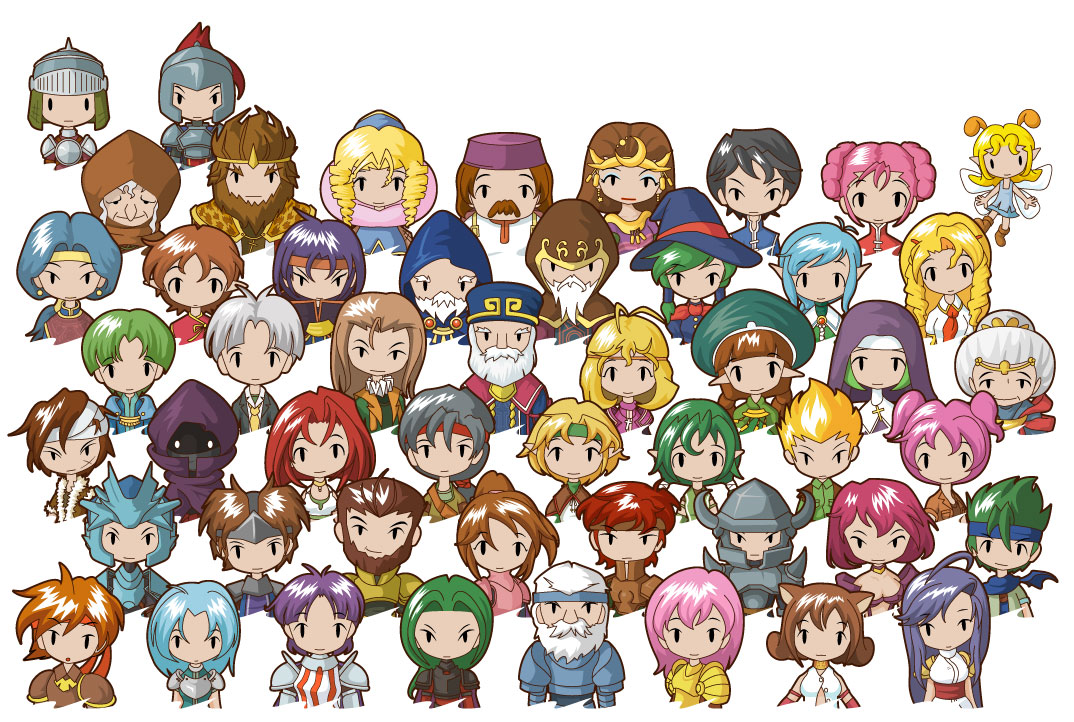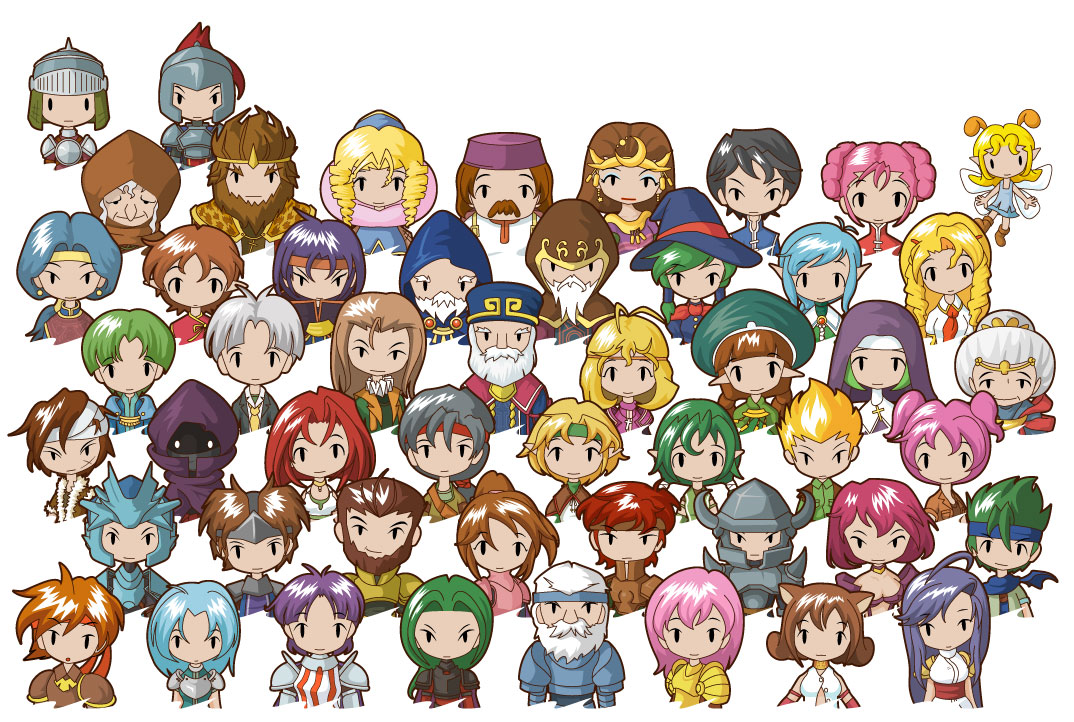| иөһ | 0 |
| VIP | 0 |
| еҘҪдәәеҚЎ | 3 |
| з§ҜеҲҶ | 1 |
| з»ҸйӘҢ | 1064 |
| жңҖеҗҺзҷ»еҪ• | 2013-5-16 |
| еңЁзәҝж—¶й—ҙ | 518 е°Ҹж—¶ |
Lv1.жўҰж—…дәә
- жўҰзҹі
- 0
- жҳҹеұ‘
- 50
- еңЁзәҝж—¶й—ҙ
- 518 е°Ҹж—¶
- жіЁеҶҢж—¶й—ҙ
- 2010-6-16
- её–еӯҗ
- 1073
|
иҷҪ然жҲ‘дёҚж”ҜжҢҒдјёжүӢе…ҡвҖҰвҖҰдҪҶеӣ дёәжҲ‘д№ҹжҳҜжүҫдәҶдёӨдёӘжҳҹжңҹжүҚжүҫеҲ°вҖҰвҖҰдёҚжғідҪ жҜ”жҲ‘жӣҙд№…вҖҰвҖҰ
йҖҒдёҠвҖҰвҖҰ - #==============================================================================
- # ** Resolution Max
- #------------------------------------------------------------------------------
- # by RMVX Master
- # 12-27-08
- #==============================================================================
- # Important info!
- # Try to make your maps as big as possible or errors will appear!
- # Make your title graphic the same as your resolution.
- # Do not edit this script after the "Do Not Edit" Line!
- #==============================================================================
- # Set your resolution max is 640,480
- Graphics.resize_screen(640,480) #Enter you Resolution (max is 640,480)
- #==============================================================================
- # Do Not Edit Passed Here!
- #==============================================================================
- #==============================================================================
- # Sprite_Timer
- #==============================================================================
- class Sprite_Timer < Sprite
-
- def initialize(viewport)
- super(viewport)
- self.bitmap = Bitmap.new(88, 48)
- self.bitmap.font.name = "Arial Black"
- self.bitmap.font.size = 32
- self.x = Graphics.width - self.bitmap.width
- self.y = 0
- self.z = 200
- update
- end
- end
- #==============================================================================
- # ** Spriteset_Map
- #==============================================================================
- class Spriteset_Map
- #--------------------------------------------------------------------------
- # * Create Viewport
- #--------------------------------------------------------------------------
- def create_viewports
- @viewport1 = Viewport.new(0, 0, Graphics.width, Graphics.height)
- @viewport2 = Viewport.new(0, 0, Graphics.width, Graphics.height)
- @viewport3 = Viewport.new(0, 0, Graphics.width, Graphics.height)
- @viewport2.z = 50
- @viewport3.z = 100
- end
- end
- #==============================================================================
- # ** Spriteset_Battle
- #==============================================================================
- class Spriteset_Battle
- #--------------------------------------------------------------------------
- # * Create Viewports 1-3
- #--------------------------------------------------------------------------
- def create_viewports
- @viewport1 = Viewport.new(0, 0, Graphics.width, Graphics.height)
- @viewport2 = Viewport.new(0, 0, Graphics.width, Graphics.height)
- @viewport3 = Viewport.new(0, 0, Graphics.width, Graphics.height)
- @viewport2.z = 50
- @viewport3.z = 100
- end
- #--------------------------------------------------------------------------
- # * Create Battleback Sprite
- #--------------------------------------------------------------------------
- def create_battleback
- source = $game_temp.background_bitmap
- bitmap = Bitmap.new(Graphics.width + 96, Graphics.height + 64)
- bitmap.stretch_blt(bitmap.rect, source, source.rect)
- bitmap.radial_blur(90, 12)
- @battleback_sprite = Sprite.new(@viewport1)
- @battleback_sprite.bitmap = bitmap
- @battleback_sprite.ox = 320
- @battleback_sprite.oy = 240
- @battleback_sprite.x = 272
- @battleback_sprite.y = 176
- @battleback_sprite.wave_amp = 8
- @battleback_sprite.wave_length = 240
- @battleback_sprite.wave_speed = 120
- end
- #--------------------------------------------------------------------------
- # Battle Floor Sprite creation
- #--------------------------------------------------------------------------
- def create_battlefloor
- @battlefloor_sprite = Sprite.new(@viewport1)
- @battlefloor_sprite.bitmap = Cache.system("BattleFloor")
- @battlefloor_sprite.x = 0
- @battlefloor_sprite.y = 192
- @battlefloor_sprite.z = 1
- @battlefloor_sprite.opacity = 128
- end
- end
- #==============================================================================
- # ** Game_Map
- #==============================================================================
- class Game_Map
- #--------------------------------------------------------------------------
- # * Scroll Setup
- #--------------------------------------------------------------------------
- def setup_scroll
- @scroll_direction = 2
- @scroll_rest = 0
- @scroll_speed = 4
- @margin_x = (width - (Graphics.width / 32)) * 256 / 2
- @margin_y = (height - (Graphics.height / 32)) * 256 / 2
- end
- #--------------------------------------------------------------------------
- # * Calculate X coordinate for parallax display
- # bitmap : Parallax bitmap
- #--------------------------------------------------------------------------
- def calc_parallax_x(bitmap)
- if bitmap == nil
- return 0
- elsif @parallax_loop_x
- return @parallax_x / 16
- elsif loop_horizontal?
- return 0
- else
- w1 = bitmap.width - Graphics.width
- w2 = @map.width * 32 - Graphics.width
- if w1 <= 0 or w2 <= 0
- return 0
- else
- return @parallax_x * w1 / w2 / 8
- end
- end
- end
- #--------------------------------------------------------------------------
- # * Calculate Y coordinate for parallax display
- # bitmap : Parallax bitmap
- #--------------------------------------------------------------------------
- def calc_parallax_y(bitmap)
- if bitmap == nil
- return 0
- elsif @parallax_loop_y
- return @parallax_y / 16
- elsif loop_vertical?
- return 0
- else
- h1 = bitmap.height - Graphics.height
- h2 = @map.height * 32 - Graphics.height
- if h1 <= 0 or h2 <= 0
- return 0
- else
- return @parallax_y * h1 / h2 / 8
- end
- end
- end
- #--------------------------------------------------------------------------
- # * Scroll Down
- # distance : scroll distance
- #--------------------------------------------------------------------------
- def scroll_down(distance)
- if loop_vertical?
- @display_y += distance
- @display_y %= @map.height * 256
- @parallax_y += distance
- else
- last_y = @display_y
- @display_y = [@display_y + distance, (height - (Graphics.height / 32)) * 256].min
- @parallax_y += @display_y - last_y
- end
- end
- #--------------------------------------------------------------------------
- # * Scroll Right
- # distance : scroll distance
- #--------------------------------------------------------------------------
- def scroll_right(distance)
- if loop_horizontal?
- @display_x += distance
- @display_x %= @map.width * 256
- @parallax_x += distance
- else
- last_x = @display_x
- @display_x = [@display_x + distance, (width - (Graphics.width / 32)) * 256].min
- @parallax_x += @display_x - last_x
- end
- end
- end
- #==============================================================================
- # ** Game_Player
- #==============================================================================
- class Game_Player < Game_Character
- #--------------------------------------------------------------------------
- # * Set Map Display Position to Center of Screen
- # x : x-coordinate
- # y : y-coordinate
- #--------------------------------------------------------------------------
- def center(x, y)
- center_x = (Graphics.width / 2 - 16) * 8
- center_y = (Graphics.width / 2 - 16) * 8
- display_x = x * 256 - center_x # Calculate coordinates
- unless $game_map.loop_horizontal? # No loop horizontally?
- max_x = ($game_map.width - (Graphics.width / 32)) * 256
- display_x = [0, [display_x, max_x].min].max # Adjust coordinates
- end
- display_y = y * 256 - center_y # Calculate coordinates
- unless $game_map.loop_vertical? # No loop vertically?
- max_y = ($game_map.height - (Graphics.height / 32)) * 256
- display_y = [0, [display_y, max_y].min].max # Adjust coordinates
- end
- $game_map.set_display_pos(display_x, display_y) # Change map location
- end
- #--------------------------------------------------------------------------
- # * Update Scroll
- #--------------------------------------------------------------------------
- def update_scroll(last_real_x, last_real_y)
- center_x = (Graphics.width / 2 - 16) * 8
- center_y = (Graphics.width / 2 - 16) * 8
- ax1 = $game_map.adjust_x(last_real_x)
- ay1 = $game_map.adjust_y(last_real_y)
- ax2 = $game_map.adjust_x(@real_x)
- ay2 = $game_map.adjust_y(@real_y)
- if ay2 > ay1 and ay2 > center_y
- $game_map.scroll_down(ay2 - ay1)
- end
- if ax2 < ax1 and ax2 < center_x
- $game_map.scroll_left(ax1 - ax2)
- end
- if ax2 > ax1 and ax2 > center_x
- $game_map.scroll_right(ax2 - ax1)
- end
- if ay2 < ay1 and ay2 < center_y
- $game_map.scroll_up(ay1 - ay2)
- end
- end
- end
|
|