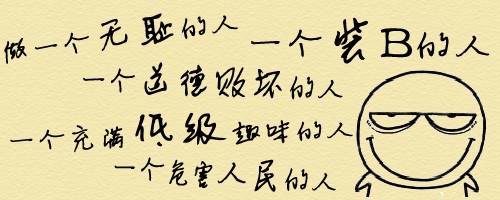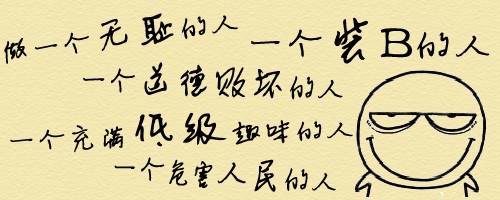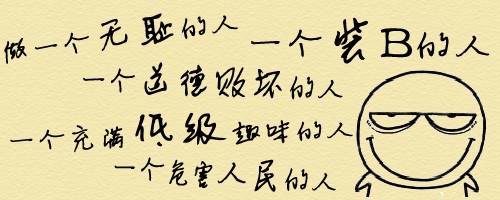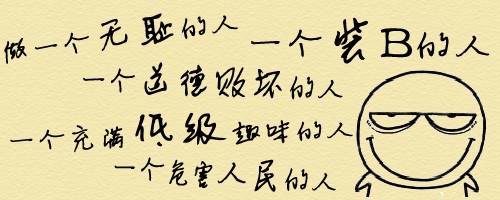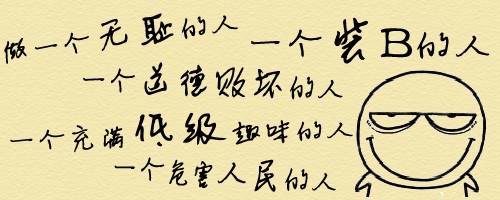| иөһ | 0 |
| VIP | 0 |
| еҘҪдәәеҚЎ | 0 |
| з§ҜеҲҶ | 2 |
| з»ҸйӘҢ | 16065 |
| жңҖеҗҺзҷ»еҪ• | 2021-10-16 |
| еңЁзәҝж—¶й—ҙ | 195 е°Ҹж—¶ |
Lv1.жўҰж—…дәә
- жўҰзҹі
- 0
- жҳҹеұ‘
- 247
- еңЁзәҝж—¶й—ҙ
- 195 е°Ҹж—¶
- жіЁеҶҢж—¶й—ҙ
- 2008-4-13
- её–еӯҗ
- 330

|
еӣһеӨҚ zxc3824 зҡ„её–еӯҗ
Window_Command еҺҹи„ҡжң¬пјҡ- def initialize(width, commands)
- # з”ұе‘Ҫд»Өзҡ„дёӘж•°и®Ўз®—еҮәзӘ—еҸЈзҡ„й«ҳ
- super(0, 0, width, commands.size * 32 + 32)
- @item_max = commands.size
- @commands = commands
- self.contents = Bitmap.new(width - 32, @item_max * 32)
- refresh
- self.index = 0
- end
- def initialize(width, commands)
- # з”ұе‘Ҫд»Өзҡ„дёӘж•°и®Ўз®—еҮәзӘ—еҸЈзҡ„й«ҳ
- # еҰӮжһңиҝҗиЎҢ Scene_Menu
- if $scene.is_a?(Scene_Menu)
- super(0, 0, width, 64)
- @item_max = commands.size
- @column_max = 6
- @commands = commands
- self.contents = Bitmap.new(width - 32, 32)
- else
- super(0, 0, width, commands.size * 32 + 32)
- @item_max = commands.size
- @commands = commands
- self.contents = Bitmap.new(width - 32, @item_max * 32)
- end
- refresh
- self.index = 0
- end
- def draw_item(index, color)
- self.contents.font.color = color
- rect = Rect.new(4, 32 * index, self.contents.width - 8, 32)
- self.contents.fill_rect(rect, Color.new(0, 0, 0, 0))
- self.contents.draw_text(rect, @commands[index])
- end
- def draw_item(index, color)
- self.contents.font.color = color
- if $scene.is_a?(Scene_Menu)
- rect = Rect.new(4 + 109 * index, 0, self.contents.width - 8, 32)
- else
- rect = Rect.new(4, 32 * index, self.contents.width - 8, 32)
- end
- self.contents.fill_rect(rect, Color.new(0, 0, 0, 0))
- self.contents.draw_text(rect, @commands[index])
- end
|
|