| иөһ | 0 |
| VIP | 0 |
| еҘҪдәәеҚЎ | 1 |
| з§ҜеҲҶ | 1 |
| з»ҸйӘҢ | 2994 |
| жңҖеҗҺзҷ»еҪ• | 2016-1-18 |
| еңЁзәҝж—¶й—ҙ | 72 е°Ҹж—¶ |
Lv1.жўҰж—…дәә
- жўҰзҹі
- 0
- жҳҹеұ‘
- 50
- еңЁзәҝж—¶й—ҙ
- 72 е°Ҹж—¶
- жіЁеҶҢж—¶й—ҙ
- 2008-10-27
- её–еӯҗ
- 70
|
еҠ е…ҘжҲ‘们пјҢжҲ–иҖ…пјҢж¬ўиҝҺеӣһжқҘгҖӮ
жӮЁйңҖиҰҒ зҷ»еҪ• жүҚеҸҜд»ҘдёӢиҪҪжҲ–жҹҘзңӢпјҢжІЎжңүеёҗеҸ·пјҹжіЁеҶҢдјҡе‘ҳ
x
жң¬её–жңҖеҗҺз”ұ IRO дәҺ 2014-6-26 13:31 зј–иҫ‘
жҲ‘дҝ®ж”№дәҶRGSSйҮҢзҡ„Window_NameInputпјҢжғіж”№жҲҗеҸӘжңү26дёӘеӯ—жҜҚ
дҪҶжҳҜе…үж ҮдёҠдёӢ移еҠЁзҡ„ж—¶еҗҺеҸҳеҫ—дёҚжӯЈеёё......еёҢжңӣжңүй«ҳдәәиғҪж•ҷжҲ‘иҜҘжҖҺд№Ҳж”№OTZ
#============================================================================== # в– Window_NameInput #------------------------------------------------------------------------------ # гҖҖијёе…ҘеҗҚзЁұзҡ„з•«йқўгҖҒж–Үеӯ—йҒёж“ҮиҰ–зӘ—гҖӮ #============================================================================== class Window_NameInput < Window_Base CHARACTER_TABLE = [ "A","B","C","D","E", "F","G","H","I","J", "K","L","M","N","O", "P","Q","R","S","T", "U","V","W","X","Y", "Z", ] #-------------------------------------------------------------------------- # в—Ҹ еҲқе§ӢеҢ–зү©д»¶ #-------------------------------------------------------------------------- def initialize super(340, 160, 180, 260) self.contents = Bitmap.new(width - 32, height - 32) @index = 0 refresh update_cursor_rect end #-------------------------------------------------------------------------- # в—Ҹ зҚІеҸ–ж–Үеӯ— #-------------------------------------------------------------------------- def character return CHARACTER_TABLE[@index] end #-------------------------------------------------------------------------- # в—Ҹ жӣҙж–° #-------------------------------------------------------------------------- def refresh self.contents.clear for i in 0..25 x = 1 + i / 5 / 6 * 152 + i % 5 * 28 y = i / 5 % 6 * 32 self.contents.draw_text(x, y, 28, 32, CHARACTER_TABLE[i], 1) end self.contents.draw_text(80, 6 * 32, 64, 32, "Finish", 1) end #-------------------------------------------------------------------------- # в—Ҹ жӣҙж–°жёёжЁҷзҹ©еҪў #-------------------------------------------------------------------------- def update_cursor_rect # жёёжЁҷдҪҚзҪ®еңЁ [зўәе®ҡ] зҡ„жғ…жіҒдёӢ if @index >= 26 self.cursor_rect.set(80, 9 * 32, 64, 32) # жёёжЁҷдҪҚзҪ®еңЁ [зўәе®ҡ] д»ҘеӨ–зҡ„жғ…жіҒдёӢ else x = 1 + @index / 5 / 9 * 152 + @index % 5 * 28 y = @index / 5 % 9 * 32 self.cursor_rect.set(x, y, 28, 32) end end #-------------------------------------------------------------------------- # в—Ҹ жӣҙж–°з•«йқў #-------------------------------------------------------------------------- def update super # жёёжЁҷдҪҚзҪ®еңЁ [зўәе®ҡ] зҡ„жғ…жіҒдёӢ if @index >= 180 # жёёжЁҷдёӢ if Input.trigger?(Input::DOWN) $game_system.se_play($data_system.cursor_se) @index -= 180 end # жёёжЁҷдёҠ if Input.repeat?(Input::UP) $game_system.se_play($data_system.cursor_se) @index -= 180 - 40 end # жёёжЁҷдҪҚзҪ®еңЁ [зўәе®ҡ] д»ҘеӨ–зҡ„жғ…жіҒдёӢ else # жҢүдёӢж–№еҗ‘йҚөеҸізҡ„жғ…жіҒдёӢ if Input.repeat?(Input::RIGHT) # жҢүдёӢзӢҖж…ӢдёҚжҳҜйҮҚиӨҮзҡ„жғ…жіҒдёӢгҖҒ # жёёжЁҷдҪҚзҪ®дёҚеңЁеҸіз«Ҝзҡ„жғ…жіҒдёӢ if Input.trigger?(Input::RIGHT) or @index / 30 < 3 or @index % 5 < 4 # жёёжЁҷеҗ‘еҸіз§»еӢ• $game_system.se_play($data_system.cursor_se) if @index % 5 < 4 @index += 1 else @index += 30 - 4 end if @index >= 180 @index -= 180 end end end # жҢүдёӢж–№еҗ‘йҚөе·Ұзҡ„жғ…жіҒдёӢ if Input.repeat?(Input::LEFT) # жҢүдёӢзӢҖж…ӢдёҚжҳҜйҮҚиӨҮзҡ„жғ…жіҒдёӢгҖҒ # жёёжЁҷдҪҚзҪ®дёҚеңЁе·Ұз«Ҝзҡ„жғ…жіҒдёӢ if Input.trigger?(Input::LEFT) or @index / 30 > 0 or @index % 5 > 0 # жёёжЁҷеҗ‘еҸіз§»еӢ• $game_system.se_play($data_system.cursor_se) if @index % 5 > 0 @index -= 1 else @index -= 30 - 4 end if @index < 0 @index += 180 end end end # жҢүдёӢж–№еҗ‘йҚөдёӢзҡ„жғ…жіҒдёӢ if Input.repeat?(Input::DOWN) # жёёжЁҷеҗ‘дёӢ移еӢ• $game_system.se_play($data_system.cursor_se) if @index % 30 < 25 @index += 5 else @index += 180 - 40 end end # жҢүдёӢж–№еҗ‘йҚөдёҠзҡ„жғ…жіҒдёӢ if Input.repeat?(Input::UP) # жҢүдёӢзӢҖж…ӢдёҚжҳҜйҮҚиӨҮзҡ„жғ…жіҒдёӢгҖҒ # жёёжЁҷдҪҚзҪ®дёҚеңЁдёҠз«Ҝзҡ„жғ…жіҒдёӢ if Input.trigger?(Input::UP) or @index % 30 >= 5 # жёёжЁҷеҗ‘дёҠ移еӢ• $game_system.se_play($data_system.cursor_se) if @index % 30 >= 5 @index -= 5 else @index += 180 end end end # L йҚөиҲҮ R йҚөиў«жҢүдёӢзҡ„жғ…жіҒдёӢ if Input.repeat?(Input::L) or Input.repeat?(Input::R) # е№іеҒҮеҗҚ / зүҮеҒҮеҗҚ д№Ӣ間移еӢ• $game_system.se_play($data_system.cursor_se) if @index / 30 < 2 @index += 90 else @index -= 90 end end end update_cursor_rect end end
#==============================================================================
# в– Window_NameInput
#------------------------------------------------------------------------------
# гҖҖијёе…ҘеҗҚзЁұзҡ„з•«йқўгҖҒж–Үеӯ—йҒёж“ҮиҰ–зӘ—гҖӮ
#==============================================================================
class Window_NameInput < Window_Base
CHARACTER_TABLE =
[
"A","B","C","D","E",
"F","G","H","I","J",
"K","L","M","N","O",
"P","Q","R","S","T",
"U","V","W","X","Y",
"Z",
]
#--------------------------------------------------------------------------
# в—Ҹ еҲқе§ӢеҢ–зү©д»¶
#--------------------------------------------------------------------------
def initialize
super(340, 160, 180, 260)
self.contents = Bitmap.new(width - 32, height - 32)
@index = 0
refresh
update_cursor_rect
end
#--------------------------------------------------------------------------
# в—Ҹ зҚІеҸ–ж–Үеӯ—
#--------------------------------------------------------------------------
def character
return CHARACTER_TABLE[@index]
end
#--------------------------------------------------------------------------
# в—Ҹ жӣҙж–°
#--------------------------------------------------------------------------
def refresh
self.contents.clear
for i in 0..25
x = 1 + i / 5 / 6 * 152 + i % 5 * 28
y = i / 5 % 6 * 32
self.contents.draw_text(x, y, 28, 32, CHARACTER_TABLE[i], 1)
end
self.contents.draw_text(80, 6 * 32, 64, 32, "Finish", 1)
end
#--------------------------------------------------------------------------
# в—Ҹ жӣҙж–°жёёжЁҷзҹ©еҪў
#--------------------------------------------------------------------------
def update_cursor_rect
# жёёжЁҷдҪҚзҪ®еңЁ [зўәе®ҡ] зҡ„жғ…жіҒдёӢ
if @index >= 26
self.cursor_rect.set(80, 9 * 32, 64, 32)
# жёёжЁҷдҪҚзҪ®еңЁ [зўәе®ҡ] д»ҘеӨ–зҡ„жғ…жіҒдёӢ
else
x = 1 + @index / 5 / 9 * 152 + @index % 5 * 28
y = @index / 5 % 9 * 32
self.cursor_rect.set(x, y, 28, 32)
end
end
#--------------------------------------------------------------------------
# в—Ҹ жӣҙж–°з•«йқў
#--------------------------------------------------------------------------
def update
super
# жёёжЁҷдҪҚзҪ®еңЁ [зўәе®ҡ] зҡ„жғ…жіҒдёӢ
if @index >= 180
# жёёжЁҷдёӢ
if Input.trigger?(Input::DOWN)
$game_system.se_play($data_system.cursor_se)
@index -= 180
end
# жёёжЁҷдёҠ
if Input.repeat?(Input::UP)
$game_system.se_play($data_system.cursor_se)
@index -= 180 - 40
end
# жёёжЁҷдҪҚзҪ®еңЁ [зўәе®ҡ] д»ҘеӨ–зҡ„жғ…жіҒдёӢ
else
# жҢүдёӢж–№еҗ‘йҚөеҸізҡ„жғ…жіҒдёӢ
if Input.repeat?(Input::RIGHT)
# жҢүдёӢзӢҖж…ӢдёҚжҳҜйҮҚиӨҮзҡ„жғ…жіҒдёӢгҖҒ
# жёёжЁҷдҪҚзҪ®дёҚеңЁеҸіз«Ҝзҡ„жғ…жіҒдёӢ
if Input.trigger?(Input::RIGHT) or
@index / 30 < 3 or @index % 5 < 4
# жёёжЁҷеҗ‘еҸіз§»еӢ•
$game_system.se_play($data_system.cursor_se)
if @index % 5 < 4
@index += 1
else
@index += 30 - 4
end
if @index >= 180
@index -= 180
end
end
end
# жҢүдёӢж–№еҗ‘йҚөе·Ұзҡ„жғ…жіҒдёӢ
if Input.repeat?(Input::LEFT)
# жҢүдёӢзӢҖж…ӢдёҚжҳҜйҮҚиӨҮзҡ„жғ…жіҒдёӢгҖҒ
# жёёжЁҷдҪҚзҪ®дёҚеңЁе·Ұз«Ҝзҡ„жғ…жіҒдёӢ
if Input.trigger?(Input::LEFT) or
@index / 30 > 0 or @index % 5 > 0
# жёёжЁҷеҗ‘еҸіз§»еӢ•
$game_system.se_play($data_system.cursor_se)
if @index % 5 > 0
@index -= 1
else
@index -= 30 - 4
end
if @index < 0
@index += 180
end
end
end
# жҢүдёӢж–№еҗ‘йҚөдёӢзҡ„жғ…жіҒдёӢ
if Input.repeat?(Input::DOWN)
# жёёжЁҷеҗ‘дёӢ移еӢ•
$game_system.se_play($data_system.cursor_se)
if @index % 30 < 25
@index += 5
else
@index += 180 - 40
end
end
# жҢүдёӢж–№еҗ‘йҚөдёҠзҡ„жғ…жіҒдёӢ
if Input.repeat?(Input::UP)
# жҢүдёӢзӢҖж…ӢдёҚжҳҜйҮҚиӨҮзҡ„жғ…жіҒдёӢгҖҒ
# жёёжЁҷдҪҚзҪ®дёҚеңЁдёҠз«Ҝзҡ„жғ…жіҒдёӢ
if Input.trigger?(Input::UP) or @index % 30 >= 5
# жёёжЁҷеҗ‘дёҠ移еӢ•
$game_system.se_play($data_system.cursor_se)
if @index % 30 >= 5
@index -= 5
else
@index += 180
end
end
end
# L йҚөиҲҮ R йҚөиў«жҢүдёӢзҡ„жғ…жіҒдёӢ
if Input.repeat?(Input::L) or Input.repeat?(Input::R)
# е№іеҒҮеҗҚ / зүҮеҒҮеҗҚ д№Ӣ間移еӢ•
$game_system.se_play($data_system.cursor_se)
if @index / 30 < 2
@index += 90
else
@index -= 90
end
end
end
update_cursor_rect
end
end
|
|
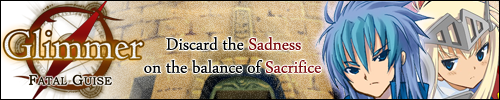 еә”жҸҙдёҖдёӢ~
еә”жҸҙдёҖдёӢ~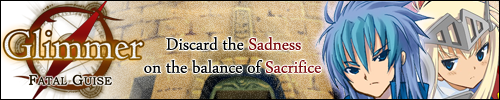 еә”жҸҙдёҖдёӢ~
еә”жҸҙдёҖдёӢ~